Following mac administrator account issues or simply that the connection password for your Macbook Air or Macbook Pro computer is lost, you may need to reset your Mac password. This password is necessary to connect to your Macbook Air or Macbook Pro device but also to modify certain elements or install software for example. You should know that opening a Macbook device is quite possible without password. It is therefore possible tobypass Macbook password. You also have the option of save your passwords in the keychain. For older models, a password reset was possible by inserting the CD received when purchasing your Macbook Air or Macbook Pro computer. In contrast, most new Macbook models are sold without CD player. this article explains how reset ou recover le administrator password on your Macbook Air or Macbook Pro computer by explaining where to find passwords on Mac. Good reading!

How do I change the password for my Macbook Air or Macbook Pro?
Changing the password of your Macbook Air or Macbook Pro computer is only possible if you already know your old password. Here are the steps to change your Macbook Air or Macbook Pro computer password:
- Go to the menu Apple (the little black apple located at the top left of your screen)
- Select the tab System Preferences
- Click on Users and groups
- Now select your name from the proposed list
- Push the button change the password
All you have to do is follow the instructions that will appear on the screen to change the password of your Macbook Air or Macbook Pro computer. This Article will be useful if in case you want change apple id on your Macbook Air or Macbook Pro computer.
How do I reset my Mac password?
There are different ways to Reset password from your Macbook Air or Macbook Pro computer. If you can't remember the latter, don't panic, there are solutions. Before embarking on these steps, please do a few simple checks:
- Make sure that the Majuscule is not activated. In fact, upper and lower case letters are taken into account when entering the connection password for your Macbook Air or Macbook Pro computer.
- If when entering your password, a interrogation point is displayed, you can then click on it to get hints about your Macbook Air or Macbook Pro computer password. They can be secret questions such as "what is your father's first name?" " for example.
- You can also try to sign in with the password of the Apple ID you use to iCloud. Indeed, if you have just changed your password, the changes may not yet be taken into account. In this case, please enter the old password. It may take some time to process it, but the validation of your new password will not be long.
How to reset my Macbook password using another administrator account?
This method will only work if you know the ID and password of another administrator account on your Macbook Air or Macbook Pro computer. If so, you can use this account to reset your login password.
Here are the steps to follow to reset your password using another administrator account:
- Enter the password for the administrator account in question
- Go to the menu Apple (the little black apple located at the top left of your screen)
- Select the tab System Preferences
- Click on Users and groups
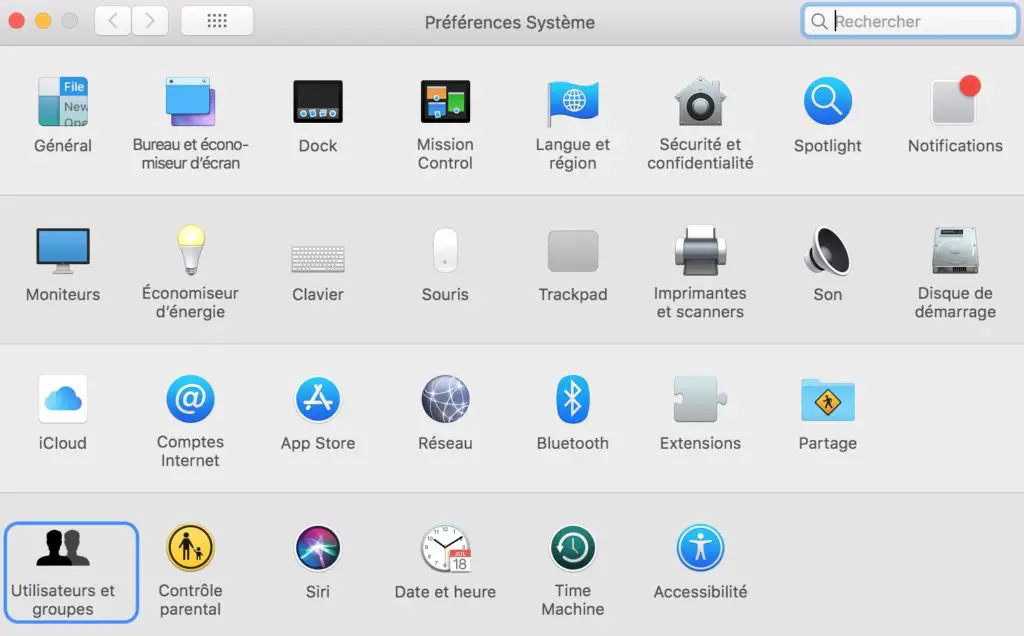
- Click on the padlock and enter again the name and password of the administrator in question
- Now choose your name from the list that appears
- Click on the button Reset password (You just have to follow the instructions that will appear on the screen to change the password of your Macbook Air or Macbook Pro computer.)
- Select Log out
You can now log into your own account using the newly created new password.
How to reset Macbook password using Apple ID sound?
It is possible to reset your Macbook password using their Apple ID in some versions of MacOS. To do so, you will have to enter the connection password several times until a message appears on the screen of your Macbook Air or Macbook Pro computer asking you to reset your password using your Apple ID. If the message does not appear after three tries, your Macbook Air or Macbook Pro computer is not configured to allow password reset using Apple ID. In this case, you can go directly to the next method.
Here are the steps to reset Macbook password using Apple ID:
- Click on the small arrow of the Apple ID message (you just have to follow the instructions on the screen to enter your Apple ID and thus generate a new password).
Once this is done, you will have to restart your Macbook Air or Macbook Pro device. By turning it back on, you can then log into your computer by entering your new, freshly created password.
How to reset Macbook password using reset password wizard?
It is possible to reset your Macbook password help of the password reset wizard. This method will only work if FileVault is enabled on your Macbook Air or Macbook Pro computer.
Here are the steps to reset your Macbook password using the reset password wizard:
- Wait a few minutes in front of the password entry request screen of your Macbook Air or Macbook Pro computer.
- A message will eventually appear, asking you to turn off your Macbook Air or Macbook Pro device using the power button (located at the top right of your computer's built-in keyboard) in order to restart it. on the rescue operating system. (if no message appears, it means FileVault is not installed on your Macbook Air or Macbook Pro computer. So you need to choose another method of Macbook password reset).
- Press and hold the power button until your Macbook Air or Macbook Pro computer turns off.
- Press the power button once to turn on your Macbook Air or Macbook Pro computer
you just have to follow the instructions that will appear on the screen when the window Reset password will appear, in order to reset the password for your Macbook Air or Macbook Pro computer. You will need to restart your Macbook Air or Macbook Pro device in order to validate the password reset operation.
How to reset your Macbook password using the emergency key?
It is possible to reset your Macbook password help the emergency key. This method will only work if FileVault is activated on your Macbook Air or Macbook Pro computer.
Here are the steps to reset your Macbook password using the emergency key:
- Enter the password on the login screen until a message appears. The latter offers you to reset the password of your Macbook Air or Macbook Pro device using the emergency key. (if no message appears, it means FileVault is not installed on your Macbook Air or Macbook Pro computer. So you need to choose another method of Macbook password reset).
- Now click on the small arrow next to the message. The password field then becomes the field Emergency key
- Now enter your backup key (you must use lowercase letters including dashes)
you just have to follow the instructions that will appear on the screen in order to generate a new password then you must validate your action by pressing the button reset le mot de passe. Then restart Macbook Air or Macbook Pro computer and enter your new password on the login screen to log in to your Macbook device.

