It is possible to share the screen of your iPhone remotely on certain applications such as Zoom ou Bombar for example. You can download and install these applications directly from theApp Store. The famous application Zoom saw its popularity explode during lockdown due to the coronavirus. Thanks to this kind of software, you can communicate remotely, seeing each other, talking to you, sending files to each other, using a chat but also being able to benefit from screen sharing on iOS from an iPhone device, an iPad and of course a Macbook. So, in this article, you will find the different applications that will allow you to share your iPhone screen. Good reading!
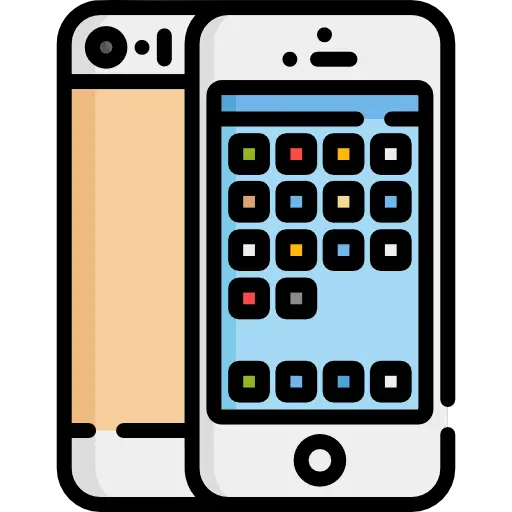
Share the screen of your iPhone device with the Zoom software
During a presentation Zoom, it can be very useful to use the screen sharing, especially if you are explaining something to someone in the form of a tutorial. Here are the steps to follow in order to share the screen of your iPhone device using the application Zoom:
- Open the application Zoom on your iPhone
- Before starting the meeting, go to the section Settings
- Press Center de contrôle
- Press Customize orders
- Press Screen recording and add it by pressing the +
You will then only have to press on the square Share screen when you are in the reception Zoom from your iPhone:

Bomgar, the secure iOS screen sharing app
The Bombar Will allow you to share your screen byiPhone or iPad in an ultra way secure. Indeed, the app Bombar will provide you with support via real-time screen sharing as well as many other features such as a discussion support, a possibility of screenshots remotely, a video support, video recordings, investigation report at the end of the session, a customization of security options, support from multiple platforms to the iOS system, file sharing and system information ...
You will find in this article how to generate a screen mirroring of your iPhone.

