If you want to know how adjust brightness of your iPhone, this article is made for you. In fact, you can sometimes have the impression that you are having a screen brightness decreases by itself, while it is in fact a automatic iOS adjustment which adjusts according to the integrated ambient light sensor. You will find in this article the different ways ofadjust brightness screen of your iPhone device as well as the steps to follow in order to turn off automatic brightness from your phone. Good reading!
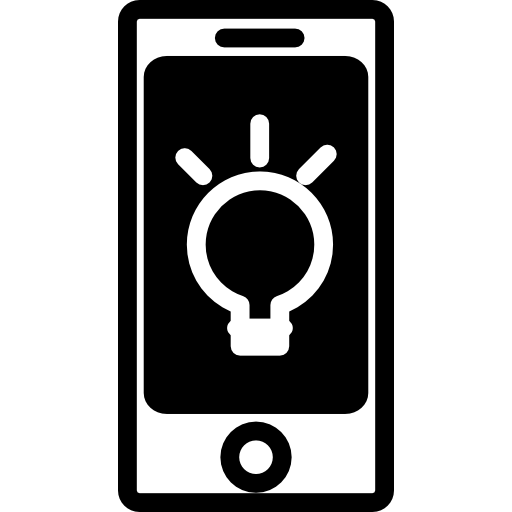
Adjust the brightness of your iPhone screen manually
If you want to increase the brightness of the screen of your iPhone device (thus brighten the screen) or even reduce the brightness of your iPhone (thus darken the screen), two possibilities are available to you:
- Either you slide your thumb from the bottom to the top of the screen of your iPhone device, having unlocked the latter beforehand. Once in the control center, you just have to increase or decrease the brightness by moving the slider down or up.

- You can also go to the Settings from your iPhone device then press the tab Brightness and display. Once again, you have to play with the slider by moving it to the left to decrease the brightness of your iPhone screen or to the right to increase the brightness of your device screen.
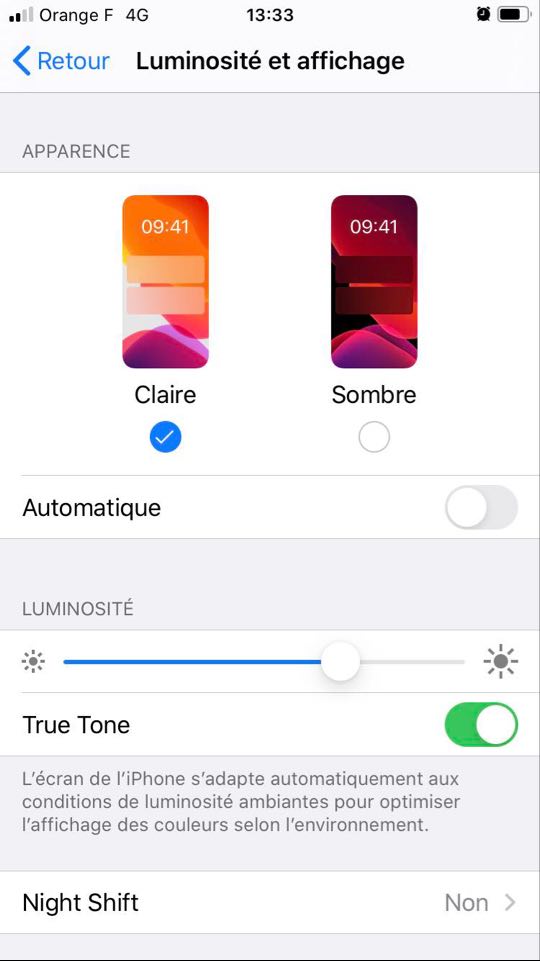
The steps to follow in order to deactivate the automatic brightness of your phone
At times, the screen brightness of your iPhone device may have gone down without you having handled anything. Indeed, it is a automatic adjustment programmed by iOS for Apple products to maximize your iPhone battery while protecting your eyes from harsh light when not needed. However, if you are having trouble with this automatic adjustment, here are the steps to follow to deactivate on your device:
- See you in a part Settings from your iPhone
- Press Accessibility
- Then press Text display and size
- Deactivate Automatic brightness
You can always re-enable the automatic brightness adjustment feature on your iPhone by following the same steps and re-enabling the tab Automatic brightness.
Indeed, your iPhone is often pre-programmed to make your life easier. On the other hand, all these programs are not always to everyone's taste. So you will find in this article the steps to follow in order to deactivate the automatic and inadvertent connection of your iPhone device to captive WiFi networks.

