It is now possible to make a wide angle photo with his device iPhone. Indeed, the objective of the latter now makes it possible to very beautiful pictures, thanks to different modes et settings. For example, you can take series of photos in burst mode, in mode panorama, riding a wide angle mode... it's up to you to know how to configure the different settings from your iPhone. So, in this article, you will find the different steps to follow in order to take wide-angle shots directly from your iPhone device, depending on the model of the latter. Good reading!
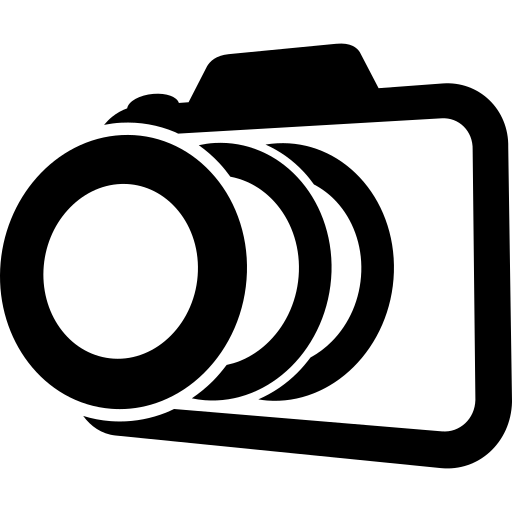
Do all iPhone devices have wide-angle mode?
Well no. Only new iPhone devices are equipped with multiple cameras that allow them to detect wide angles and thus, power readjust their plan. It is also called under the name ofultra wide angle, ideal for selfies. Indeed, the'ultra wide-angle (0,5x) will significantly improve the quality of your photos. In addition, the ultra wide angle will be ideal for group photos. Indeed, the cameras detect everything that is not in the frame and offer you a readjustment. Note that in the event that you do not have a fairly recent iPhone, you still have the option diaporama, which will allow you to take 360 ° photos in order to capture the whole of a landscape for example. To do this, you will need to follow the following steps:
- Open the application Photos on your iPhone
- Swipe your screen to the left to display all the different modes available until you find PANO
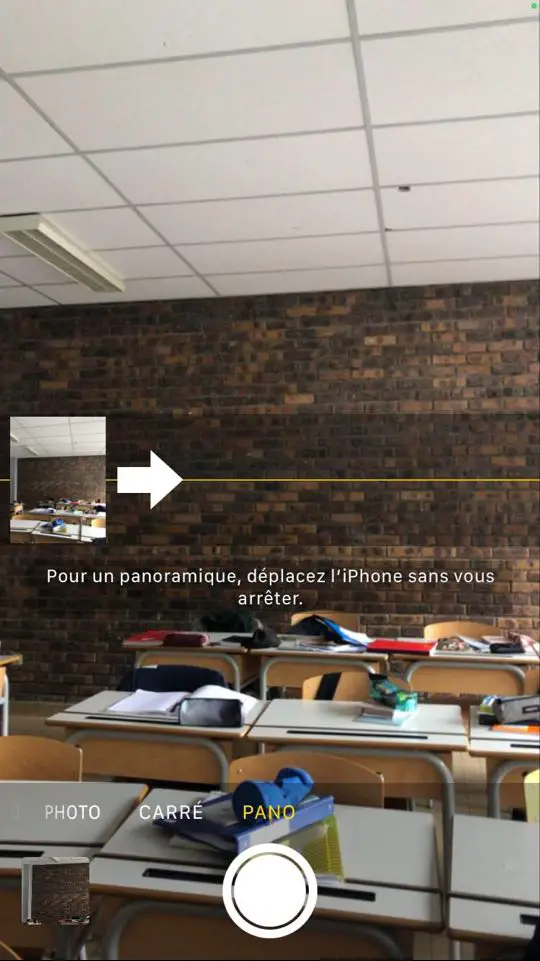
- Press the shutter button then move your iPhone at the same time as the arrow from left to right (you can reverse the order by pressing the arrow again)
The mode panorama thus allows you to have a Big angle on the whole of a room or a landscape. It will be necessary to be stable and above all not move theree time of taking the photo so as not to create bugs on the final shot.
Steps to take a wide-angle photo with an iPhone
If you have a sufficiently recent iPhone device, then you can use the Big angle. To do this, you will need to press the 1x which is located at the top of your iPhone device's camera menu. So your goal will go into mode 0.5x. You can adjust the angle of the lens by pressing and holding the 1x then by sliding to the right: thus widen the angle of your lens or on the contrary, reduce it according to the needs of your photo.

