It is quite possible to Delete definitely un contact on the map SIMs. from his iPhone device. Even though contact management iOS may not always seem very obvious, it is actually very easy todelete a contact their directory and their SIM card. It is even possible to delete multiple contacts at once or of delete all your contacts at once through third-party applications. Thus, in this article, you will find the different methods and steps to follow in order to permanently delete a contact on the SIM card of your Apple device, as well as the steps to follow to delete several contacts, or even all of their contacts. once. Good reading!
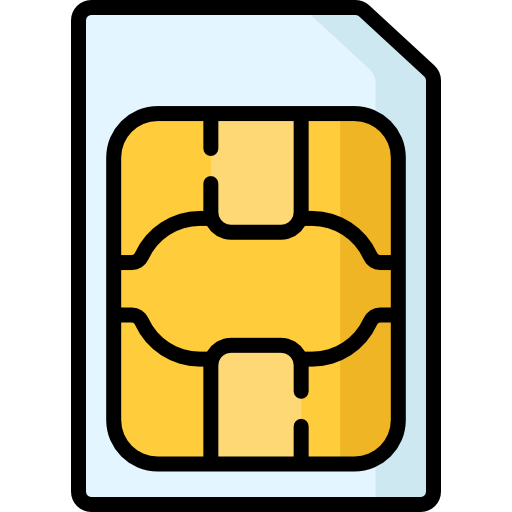
Erase a number from your iPhone's SIM card directly from your contacts
Here are the steps to follow in order to delete a contact from your iPhone SIM card using your phonebook:
- Go to the app Phone
- Tap the contacts icon (a man in a circle)
- Select the contact you want to delete
- Press Edit
- Slide your finger all the way to the bottom of your iPhone screen
- Press Delete contact
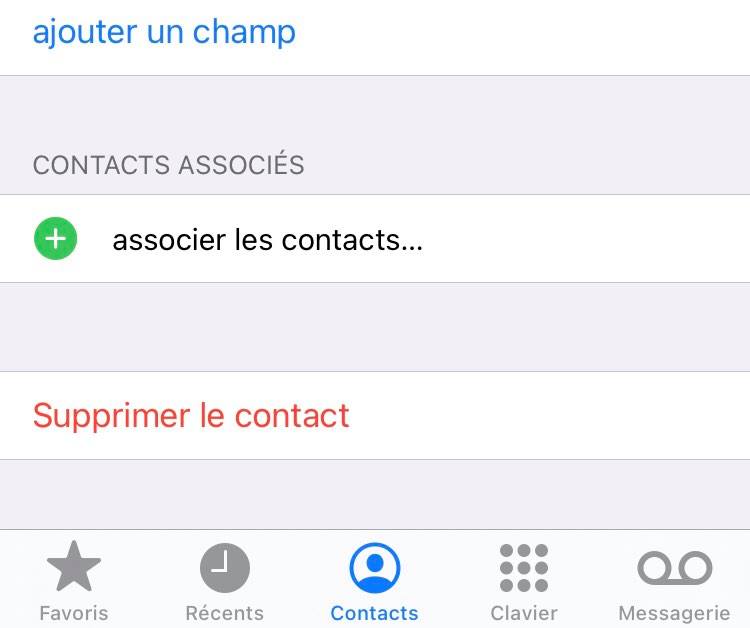
- Confirm the permanent deletion of the contact by pressing again on Delete contact
Delete multiple contacts from iPhone SIM card using Fone Trans app
If you want to sort out old contacts with whom you no longer correspond, you will need to download a third-party application. Indeed, the system iOS does not allow you to delete multiple contacts at once or delete all of its contacts at once, unless you reset your Apple device. Here are the steps to follow in order todelete several contacts at once ou all contacts at the same time iPhone SIM card with the app Phone Trans:
- Download the app Phone Trans on your computer
- Connect your iPhone to your computer using the USB cable that was provided to you when you purchased your device
- Once your iPhone contacts appear on your computer screen, select the ones you want to delete by checking the corresponding boxes
- Tap the icon Remove so that all checked contacts are permanently deleted
You will find in this article the different steps to follow in the event of problem with your SIM card which sometimes may not be recognized by your iPhone device.

