If you have a problem with SIM card not recognized on your iPhone, you will no longer be able to make calls or use the Wi-Fi, Bluetooth or send messages. In fact, to benefit from the functions of your mobile phone, you must have a valid SIM card recognized by your device. Regardless of your operator (Orange, Free, SFR; Bouygues, etc.), you may, at one time or another, be faced with a SIM card recognition from your smartphone. Your device can then notify you via an error message that it does not support the inserted SIM card. But it is also possible that the SIM card is not not at all detected by your device, or simply intermittently recognized. You will find in this article the different methods to solve this problem of SIM card not recognized by your iPhone. Good reading!
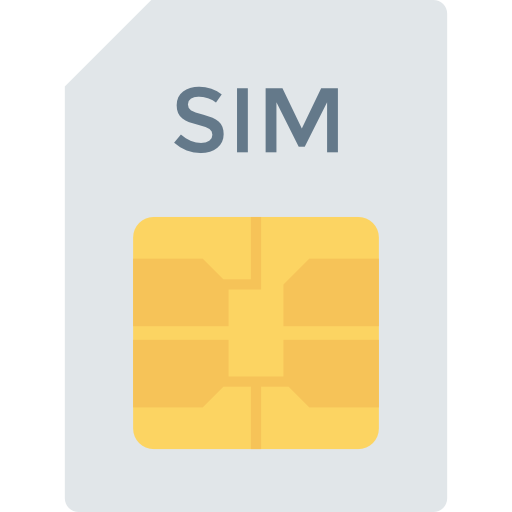
Why does my iPhone not recognize the inserted SIM card?
At first, your SIM card may be defective Or just incorrectly inserted in the reader. It is also possible that your SIM card is not not designed for iPhone model that you have. It is also possible that the SIM drawer is not in good condition, or whether it is in a insufficient cleanliness. The problem with your SIM card which is not recognized by your iPhone could also be due to the fact that your package is not active or that the updates are not recent enough.
What can I do to make my iPhone detect and recognize my SIM card?
Here is what we offer you in order to make sure that your iPhone recognizes your SIM card and that you can use all the features of your smartphone. If, despite all the checks and actions that follow, your iPhone still cannot recognize your SIM card, you will have to go to your operator in order to get a new SIM card and test it directly in the store.
Is the SIM card compatible with the model of your iPhone?
first, make sure you have a SIM card compatible with your iPhone model. Also make sure that the latter is in good condition and that chip or, intact (without scratches and not damaged). Make sure you have correctly inserted the SIM card reader. You should never force, the insertion must be done naturally.
Is the status of the SIM drawer correct?
Also check SIM drawer status: if the latter is broken ou twisted, it will prevent the SIM card de position yourself correctly in the reader, and therefore, to be detected by your smartphone. Also check the cleanliness of the SI card drawerM. If it is dirty, clean it and remove the dust by blowing it lightly. You can also use a dry air bomb.
Do you have an active plan with your mobile operator?
Also make sure you have a active package with your mobile operator. Go directly to the store or contact your operator on the site or by phone. If you try to reach your operator by phone, you will need to bring your login as well as your mot de passe which will have been sent to you on the day of activation of your account.
Does your iPhone have the latest iOS update?
Also check that the latest version of iOS is properly installed on your iPhone. Here are the steps to check if updates are available for your device:
- See you in Settings
- Press General
- Select Information
If it is possible to update, you will need to press OK ou Update profile

