It is quite possible to change the background of a photo on a device iPhone. You can change the look of the wallpaper of your image, by blurring the background for example. You can also compress your photo files modified if you want to send them by email or any other application from your iPhone. But which application to use for the best results? We have selected for you the best photo editing apps so that you can change your backgrounds in no time. You just have to read this article, choose the application that suits you best, download it directly from theApp Store and download it to your Apple device. If you do not want to download an application to change the background of your photos, there are solutions: online sites. You will also find a recommendation for this alternative in this article. Good reading!
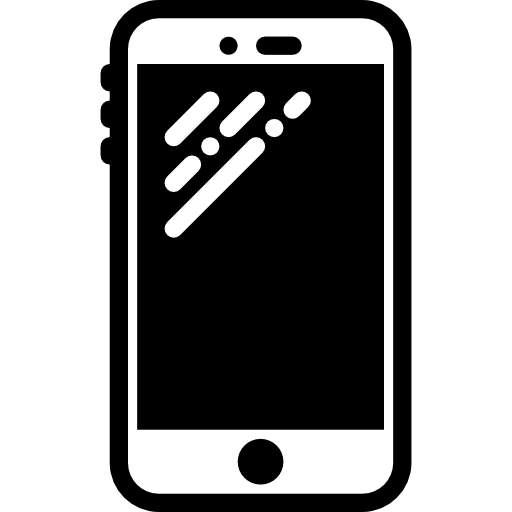
Applications allowing you to modify photo backgrounds
If you often use the photo background editing feature on your iPhone, then it will be better download a good app. Indeed, this will make you benefit from a access facility and time saving Considerable: Once you know how an application works, the process will only take a few minutes. In addition, some applications do not require no internet access. To download an application, you must go to theApp Store, download it and then install it on your iPhone. Please note, some applications are Pay, although you can benefit from a free trial period in many cases. You can delete an app at any time (and you will also have the possibility to reinstall them at any time on your device, without having to pay again, the record of your purchases being recorded in the App Store). You will find more information on comment-changer.fr.
Apowersoft Background Eraser, the best application to change the background of a photo on iPhone
The Apowersoft Background Eraser lets you erase the background of your photos in no time, all in an undetectable way. You just have to upload the image for which you want to change the background and then add a transparent background to the latter. Finally, all you have to do is decorate your background as you see fit. You can cut people, objects, add text, icons, logos ... In addition, the application Apowersoft Background Eraser guarantees you a optimal image quality even after the background change process. You benefit from a free trial period before deciding whether or not you want to access the paid version of the app.
PhotoScissors, remove and change the background of a photo in less than a minute on an iPhone
Extremely intuitive and very easy to use, the application Photo Scissors Will allow you to change the background of your photos in no time. You just have to open the app Photo Scissors, download the image in question and the background of the latter will be removed automatically, without you having to bypass or select the areas to be erased. Then you just have to go to the " background »And select the photo background that suits you best. The application is precise that it even allows you to remove the background of a photo between very fine areas, such as hair for example or even tree leaves.
The Background Eraser app to easily change the background of your images
No matter which image you want to change the background for, the app Background Eraser will offer you the possibility to change it as you wish. Indeed, the app offers you to toucher the places in the background of the photo that you want to erase. You can also use the feature Target so that areas of the same color are automatically removed. The small downside of the application Background Eraser is that it only works for photos only, and not for videos, although we imagine the developer is thinking about integrating this feature very soon.
Change the background of a photo online
If you don't want to install a new app on your iPhone device and thus save storage space, then you can use online sites in order to Supprimer ou change thebackground of your files beautiful photos. This option is useful if you need to change the backgrounds of your photos at infrequent intervals. In addition, unlike some applications, you must have a sufficient internet connection, the process being done online.
Edit photo backgrounds online from your iPhone with Removebg
Removebg is one of the best photo background editing sites. This tool is characterized by its multiple cutting results. You have the option of using built-in background templates. Removebg is a site free which supports your photos automatically. To use it, go to the site remove. bg and press Download Image. You just have to follow the instructions that will appear on the screen and then save your new image directly to your iPhone.
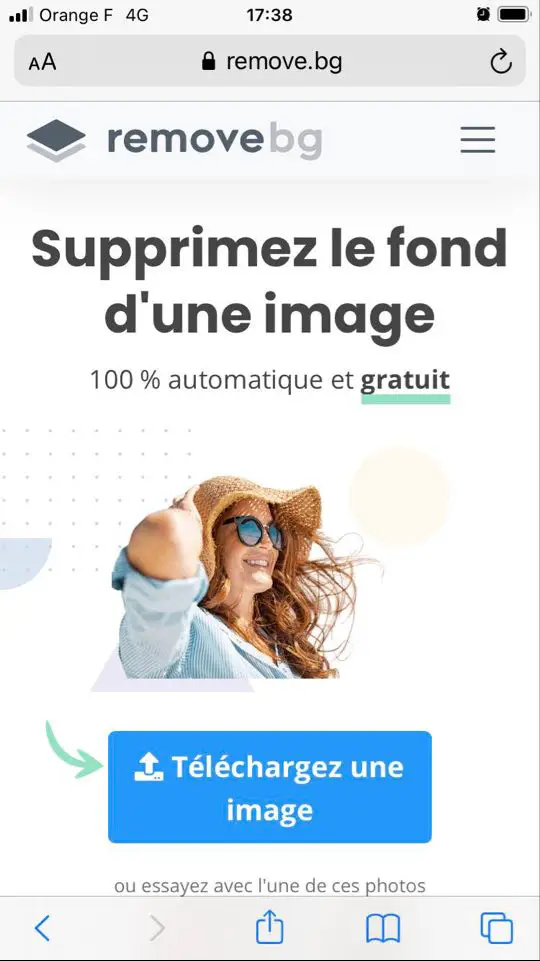
Removal.ai, remove and modify photo backgrounds using artificial intelligence
Once again, a very intuitive which will allow you to remove and modify the background of your images at remarkable speed. To use the site, go directly to removal.ai and press Choose a picture to download the image for which you want to change the background.
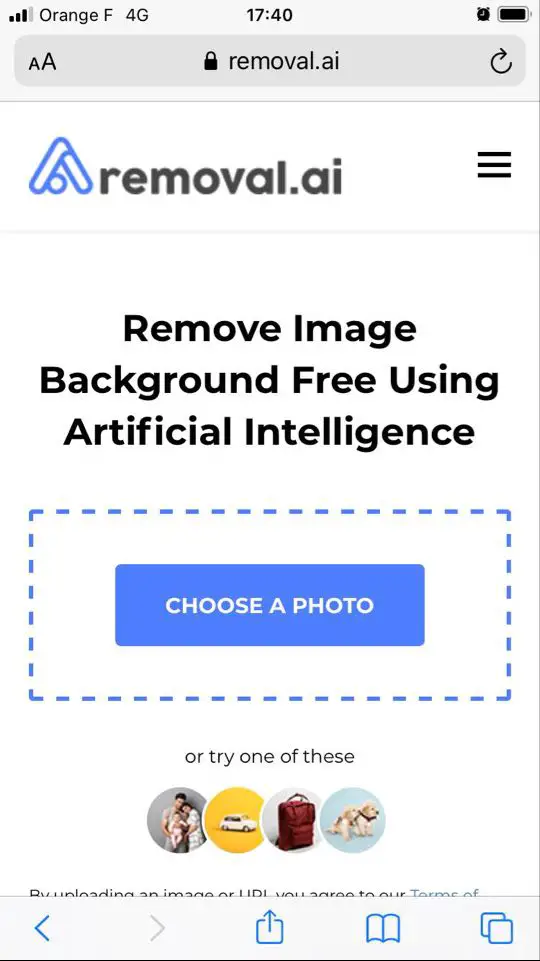
The site removal.ai is able to detect objects automatically and shows a cutting precision impressive. You will be able to benefit from the functionalities of removal.ai for free, if you have an Internet connection.
There are many sites to edit the background of your photos directly from your iPhone device, but we have selected the two best for you that will allow you to upload your photo files with ease. security and benefit from a optimal image quality. We hope we have been able to satisfy you with this selection of applications and sites.

