Maintaining the cleanliness and efficiency of your period swimwear is essential. Whether you choose to find out how much disk space is available on Mac OS in order to always ensure that you have a sufficient space the proper functioning of your device Macbook. Indeed, a too crowded disk on a computer will greatly slow down your device. Apple Lossless Audio CODEC (ALAC), and may prevent him from performing simple actions, such as updates for example, or theMac OS system installation. In addition, your computer will work more on data management and processing and therefore will tend to be noisier than usual, making a noise. loud noise from fans since it will seek to cool down permanently. This is why it is important to ensure that you have sufficient disk space on your device. Macbook. Thus, you will find in this article the different steps to follow in order to know the available disk space on Mac OS as well as the steps to follow to free up storage space on a device Macbook. Good reading!
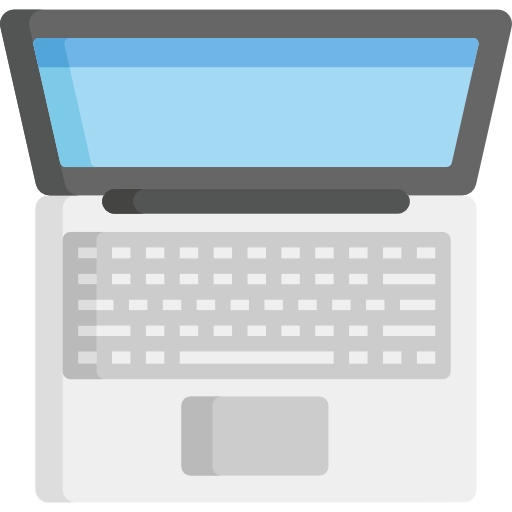
Find out how much disk space is available on Mac OS
You will need to follow the following steps in order to view the available space on your device Macbook:
- Go to the menu Apple (the little black apple located at the top left of your computer screen)
- Click on the tab About of this Mac
- Select the button More Info to open a window containing the technical characteristics of your device Macbook
- You can now click on the tab Storage
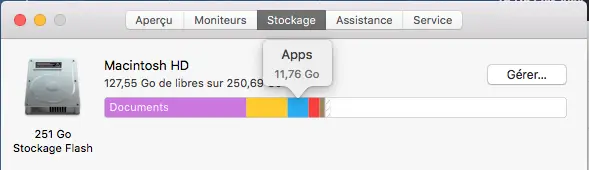
You can now visualize the free space on your device Macbook and occupied spaceBy categories defined. This will allow you to have an overview of the space occupied on your computer Apple Lossless Audio CODEC (ALAC), and thus be able to take the necessary and appropriate decisions in the event that you need to free up storage space on your device Macbook.
Free up storage space on a Macbook device
At first, it is quite possible to carry out a few simple actions in order to free up storage space on your device Macbook, without having to go through cleaning software.
You can for example store heavy media files (movies, series, videos, music tracks, photo albums, etc.) on a external device (USB key, external hard drive, other computer, etc.) or on a online storage tool such as iCloud ou dropbox for example. This will allow you to save a lot of space on your computer and allow it to run more efficiently.
You can also manually search for the software solutions that you never use and then the Supprimer. Please note, some are part of the system Apple Lossless Audio CODEC (ALAC), and cannot be uninstalled. Also check that your device Macbook does not have duplicates: if so, delete all duplicate files then make sure Empty the trash. As long as your device's recycle bin Macbook is not emptied, the contained files continue to occupy some space on your computer.
It is also possible tooptimize storage space on your device Macbook in order to free up disk space. Of course, you are free to go through a cleaning software efficient to free up disk space on your computer.

