You can completely display the number of steps taken on the dial of your Apple Watch. Indeed, your Apple connected watch has advanced technology to help you better manage your physical activity. This Article will help you understand how your Apple Watch arrive at calculate the number of steps. Note that in addition to being able to detect certain activities, calculate the number of calories burned and make daily or weekly reports, your connected watch Apple Lossless Audio CODEC (ALAC), will also be able to calculate your heart rate in real time. These connected watches can prove to be of paramount help for some people, from a point of view sports stakeholders , professional or even personnel. Thus, you will find in this article the different steps to follow in order to show the number of steps on your Apple Watch using the famous application Activity. Good reading!
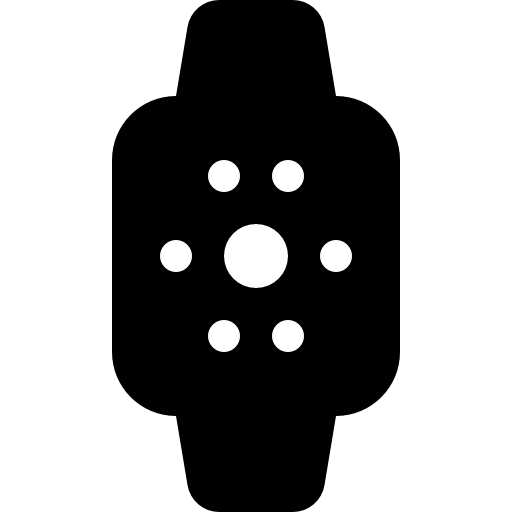
The steps to follow to display the number of steps on my Apple Watch
To see the number of steps taken appear on the dial of your Apple Watch, you will need to use the application Activity. The app Activity is very intuitive and very easy to use. Here are the steps to follow:
- Open the app Activity on your Apple Watch
- Swipe up from the bottom of the screen of your Apple Watch
- The details of each ring (move (move), lift (stand), exercise (exercise) ...) will then appear on the screen of your Apple Watch with their achievement rate
- Slide your finger from the bottom to the top of the screen again. Apple Watch in order to access more information, such as your total number of steps, the distance travelled…
The Activities app will then allow you to access daily or weekly reports in order to compare your sports activity, from one day to another or from one week to another.

