You wonder how hide ou verrouiller a photo folder on an iPhone? Hiding photos on iPhone device is very easy. Note that it is also possible to hide photo folders on Macbook device. Indeed, you just need to create the famous Masked album. You can of course find theMasked album at any time and have access to its content. So, you will find in this article how to create theHidden album in order to hide the photo files or even the video files that you want to keep confidential. You will also find a second method to lock your sensitive photos with a password. Good reading!

Hide a photo folder on iPhone by creating a Masked albumand
The Masked album will collect all your photo files as well as your desired video files hide. Indeed, these photo or video files will no longer be accessible from your library. It will be the same for other albums or the widget photo on your iPhone. You must certainly be wondering what is the real use of the Masked album knowing that you can access it by doing a simple maneuver on your iPhone: you should know that from the iOS 14 system update, you can now deactivate the Hidden album, which allows you to verrouiller. Your photo or video files will then be completely hidden. You will still be able to access theMasked album, even after the latter is désactivé, by simply reactivating it. You will then be able to have access again to all the photo or video files that you have decided to hide by reactivating the Masked album.
Here are the steps to follow in order to hide photo folders on your iPhone device:
- Open the application Photos on your iPhone
- Select the sensitive photo or video files you want to hide
- Push the button Share
- Press Hide
- Confirm the lock of the photo files you have selected
How to Lock Photo Album on iPhone with Password
If you really want no one to be able to access sensitive photo content, then it is best to go with the option that follows. Indeed, as indicated previously, theMasked Album does not guarantee a formal ban on access to a photo file. It is always possible to find a Hidden Albums if we know or at least suspect the existence.
Here are the steps to follow in order to protect your photos with a password on your iPhone:
- Open the application Photos on your iPhone
- Press Select. (top right of your screen)
- Select the photos or videos you want to lock access with a password
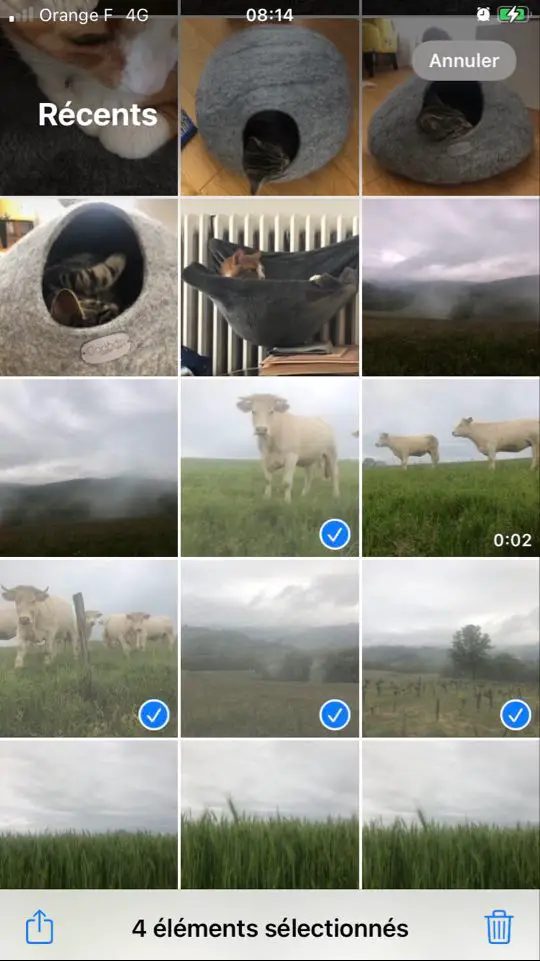
- Tap the icon Share (the square with the arrow coming out of it)
- Press Copier
- Open the application Notes
- Press New to create a new note
- Press Coller by keeping your finger in the note
- Press OK once the images are well pasted in the note
- Return to the list of notes
- Drag the note containing your photos to the left and press the padlock
- Then use your borrow or a mot de passe to protect the note containing your sensitive photos
The note is now locked, and this time, only you will be able to open it to consult its content. It is of course necessary to delete the original photo from your camera roll in the application. Photos then in the album Recently deleted in order to make sure that you are the only one who can consult it.

