It may be that over time you want to change the font current who is San Francisco police, on your iPhone. The latest version of its operating system now includes a font manager. You therefore finally have access to several types of policy and the possibility of downloading new fonts. It is always nice to be able to personalize your iPhone as well as possible. This Article will allow you to change your iPhone's font size et this one from modify the predefined theme. In this article, you will find the different steps to follow in order to change the font on your Apple device. Good reading!
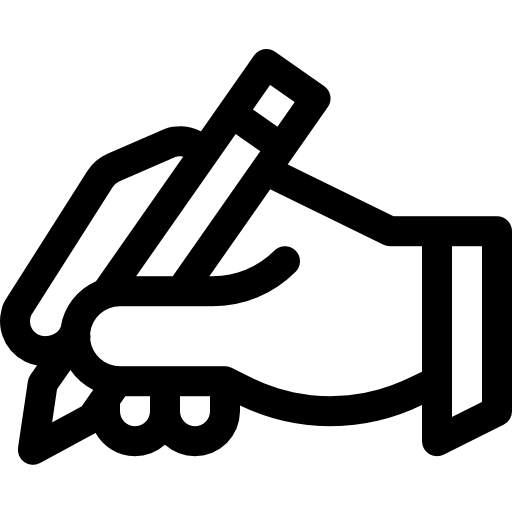
You first of all know that you will not be able to change the predefined font by Apple's iOS system. However, even though you won't be able to change your iPhone menu font, iOS still offers the option to download and install new fonts for some apps such as Pages, Keynotes, Emails… Here is how to best personalize your iPhone device:
Steps to install new fonts on an iPhone device
Here are the steps to install one (or more) fonts on your iPhone:
- Appointment in Part Settings from your iPhone device
- Press General
- Press Fonts: a new window will open offering you all the personalized fonts that your iPhone contains. If unfortunately your iPhone does not have a custom font, don't panic, you can download one directly from the App Store.
Download a new font from the App Store
Here are the steps to download one (or more) new fonts from the App Store:
- Open theApp Store
- Select the app Font that you prefer
- Press Obtain
- Once the font app of your choice is downloaded and installed on your iPhone device, open an app that supports adding custom fonts (such as Email, Pages, Keynotes for example)
- Enter the desired text and tap the arrow icon in the suggestion bar, then tap the icon Aa
- Push the button Default font and choose the font of your choice from the list that will appear to you

