If an iPhone 7 charges badly, you will no longer be able to take advantage of the hours of charge that your mobile should provide if there is no glitch. It will in fact be imperative to find out why an iPhone 7 refuses to charge properly if we want to act accordingly. Therefore, we will detail in this article the different causes causing this problem of charging your iPhone 7 as well as how to fix it.
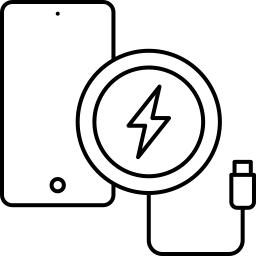
If an iPhone 7 is charging poorly, examine the status of your device's charging port
Make sure your iPhone 7's charging port is clear. Indeed, if there is dust or dirt at the level of the charging port of your iPhone 7, the connection of the metal parts of the charging will not be established at best and the charging will be in fact altered. Also make sure the charging port of your iPhone 7 is not bent or still pushed in, which would not allow the insertion of the charger end
In case you connect an iPhone 7 via a second device, the charging time will be longer
When you connect an iPhone 7 to a second device to charge it, such as your computer for example, the charging intensity will be reduced. To take advantage of short charging times, connect to a mains socket using the charger that was given to you when you purchased your device.
Check the state of wear of your charger if there was a problem charging your iPhone 7
If the charger you use to charge your iPhone 7 is defective, your mobile will not be able to charge properly. Either it will partially charge or it won't charge at all. If you notice a problem with the charger of your iPhone 7, change it without delay. Unbranded chargers not validated by the Apple brand can also be the cause of the charging malfunction that you are currently experiencing with your iPhone 7. In case you need to buy a new charger, be sure to buy a charger from the brand of the Apple mobile to avoid this kind of breakdown.
If your iPhone 7 isn't charging at its best when it's put on charge, stop using your device
In case you are composing sms, making phone calls, writing notes etc. during the charging period of your iPhone 7, you do not let your mobile charge in optimal conditions. Completely stop using your iPhone 7 if you notice that it is struggling to charge.
Your iPhone 7 will charge less well if it is in use with applications
In the event that you charge your iPhone 7 while using an energy-intensive application (such as a Google Maps or Plan gps system for example), your mobile will charge much more slowly and will have difficulty reaching a correct charge. If you want to take advantage of short and efficient charging, you will have to completely stop using your iPhone 7 while it is charging.
Your iPhone 7 stops charging at 80% when it heats up
Si your iPhone 7 heats up when charging, your mobile system will limit the charge to a ceiling of 80%. This intervention is intended to extend the life of your mobile's battery. The full charge of your mobile can start again when the temperature is lower.
In case you want more info on your iPhone 7, we invite you to explore the tutorials in the category: iPhone 7.

