If your Airpods disconnect on their own, without you having pressed any button or the sound coming from your Airpods cut off from time to time, there are corrective actions that will only take you a few seconds. Indeed, there is nothing more unpleasant than a sound which sizzle yes Airpods that do not operate normally while trying to listen to audio. Thus, you will find in this article the different steps to follow in order to find solutions to your problem.Airpods disconnect on their own. Good reading!
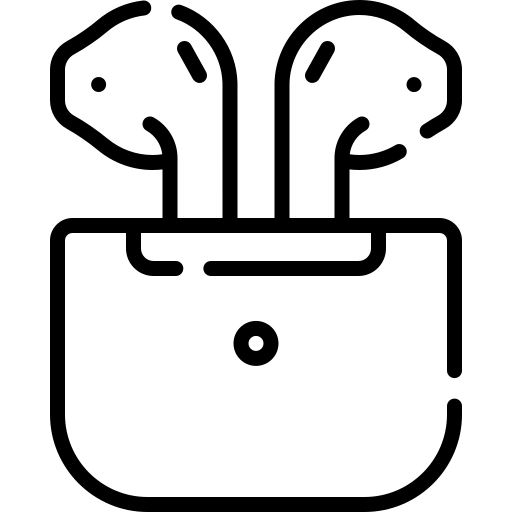
If your Airpods disconnect on their own, check the bluetooth connection
As you probably already know, your Airpods function wireless, therefore via a connexion Bluetooth between your Airpods and your iPhone or iPad. Connections Bluetooth are often subject to interference, which can be caused by many devices in your home, such as objects also functioning with a wireless connection (speakers, TV screens, speakers, a mobile phone ...) but also objects such as microwave for example.
You should also be careful not to stray too far from the device from which the audio emanates: stay at a distance reasonable distance on your iPhone when listening to audio using your Airpods.
Check the state of charge of your Airpods
It will also be necessary to ensure that your Airpods are correctly loaded. You will find in this article the different steps to follow in order to check the battery status of your Airpods. Indeed, if your equipment is not loaded correctly, your Airpods will eventually disconnect from your iPhone or iPad. It will therefore be necessary to recharge them as soon as possible, using the charging box that was provided to you when purchasing your Airpods.
In case of'Airpods that disconnect often, unpair between your devices
If your problemAirpods that disconnect by itself persists, it will then be necessary unpair your devices, then pair again. To do this, here are the steps to follow:
- Go to the game Settings from your iPhone
- Press Bluetooth
- Press the information button "i" which is next to your Airpods
- Press Forget this device

- Restart your iPhone
- Pair your Airpods as well as your iPhone
If the problem persists, bring your Airpods in theApple Store nearest to have your equipment examined by a professional.

