You wonder if it is possible to transform a photo en PDF on a device iPhone? The answer is no surprise yes! It is quite possible to convert andrecord files on your iPhone at PDF Format, using conversion software adapted. Most of the time, create PDF file is totally free. So, in this article, you will find the different apps that will allow you to transform your photos or other files into PDF format, for free from your iPhone. You will also find a list of online conversion sites the most efficient. Online conversion sites have the advantage of not requiring you to download or install any third-party apps on your iPhone. You just have to choose the method which is the most convenient for you. Good reading!
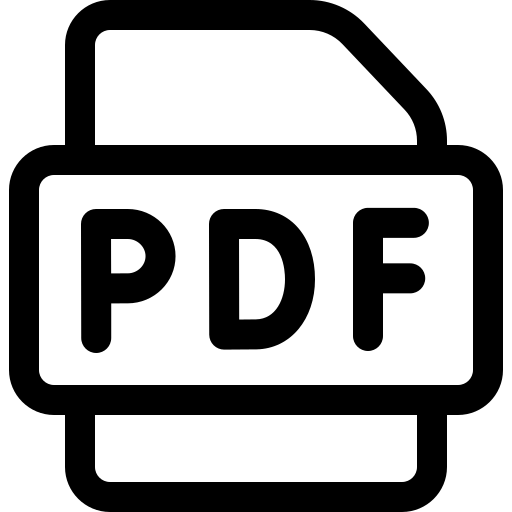
Save a photo in PDF format on iPhone using the iBooks app
The iBooks for iOS is a app for free which will allow you to transform a photo to the format PDF on an iPhone device. Here are the steps to follow:
- Download the application iBooks for iOS on your iPhone
- Install the app on your iPhone
- Open the app Photos in iOS
- Select the photo you want to convert to format PDF
- Tap the icon Share
- Press Save PDF to iBooks
Thus, your image is saved in your gallery at PDF Format and you can send it by email, being sure that your recipient will be able to open your file.
Convert Photo to PDF on iPhone with Photos to PDF Converter app
You can download the app Photos to PDF converter directly from theApp Store. This is an app for free. This application will allow you to convert your photos to the format PDF in no time. The app Photos to PDF converter is an application Fast et effective. Here are the steps to convert an image on your iPhone to the format PDF thanks to the app Photos to PDF converter:
- Download the app Photos to PDF converter sinceApp Store
- Install the app Photos to PDF converter on your iPhone
- Open the app Photos to PDF converter
- Choose the photos you want to transform to format PDF
- Press Convert to PDF
Nothing could be simpler: your photo files are now saved in PDF format on your iPhone device.
Convert Photo to Adobe PDF Format on iPhone Using Photos PDF Converter
The Photo to PDF Converter offers you the possibility of convert your photos in PDF, so you can easily share your files with your loved ones. Here are the steps to follow in order to convert an image to PDF thanks to the app Photo to PDF Converter:
- Download the app Photo to PDF Converter directly from theApp Store
- Install the app Photo to PDF Converter on your iPhone device
- Open the app Photo to PDF Converter
- Choose the photos you want to convert to PDF
- Determine a layout
- Preview your file
- Now save your image in PDF
The app Photo to PDF Converter also allows you to create collages to be saved directly in the format adobe pdf. You can, thanks to this complete application, resize your images, reduce the size of your file or even add text and effects.
Convert JPEG to PDF, the online conversion site
Convert JPEG to PDF is a site that allows you to convert the photo files on your iPhone in the format PDF. Processing files online is totally secured, which guarantees your safety. Once your photos are converted, they will be permanently deleted from the servers within an hour. Here are the steps to follow in order to convert an image to PDF thanks to the online conversion site Convert JPEG to PDF:
- Upload your photos JPG by pressing Choose files

- Press Create PDF Now
You just have to download and save your PDF files on your iPhone.
Convert images to PDF with PDFCandy online converter site
Nothing could be simpler to convert your images to the format PDF. You will only have to drag and drop your photos in JPG format (or you can press the button Add file (s)). Then press Convert file (s). All you have to do is save your new files PDF on your iphone by pressing the button Download the download PDF.
Thanks to online conversion sites, you don't have to download or install any application, which saves you a lot of time and disk space. You just need to have a good internet connection.

