You are having a crackle problem on your Airpods, and it creates extraneous noise when you listen to your music or when you make calls? Do not wait any longer, because this indicates that there is necessarily something wrong with your Airpods and the problem will not pass if you do not take action. Indeed, there is nothing more unpleasant than a small noise of breath in your earpiece, whether it is the right or the left. All the fun is spoiled and the sound quality altered. feel free to reset your device to see if the crackle problem is resolved. It can indeed sometimes be a small bug. Thus, you will find in this article the different steps to follow in order to overcome the problem of sizzling of your Airpods. Good reading!
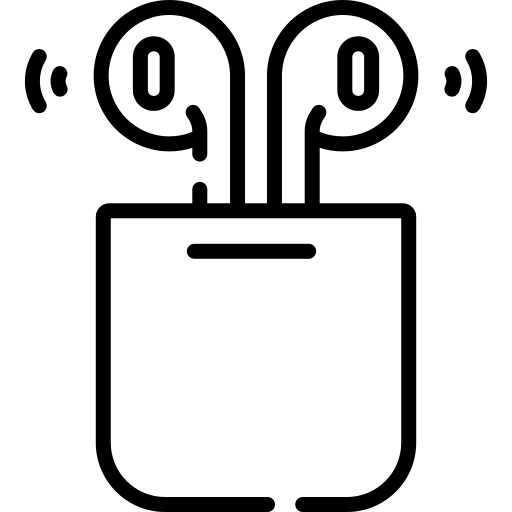
The steps to follow in order to overcome the sizzling problem of your Airpods
First, determine the source of the problem by listening to audio content in another app to see if the sizzling issue is not from the app in which you are currently listening to audio using your devices. Airpods.
Then check that you have the latest version of the software on your iPhone or device Apple Lossless Audio CODEC (ALAC), with which you want to use your Airpods. Also check that you have a sufficient battery level. Then make sure that your connected device is right next to it and that no object can generate interference or interfere with the wireless connection in any way between you and your Airpods. It can be other connected objects in Bluetooth for example, or objects such as microwave ovens, other mobile phones, speakers and other wireless devices, LCD screens, power sources ...
If, despite these checks, the problem of your sizzling Airpods does not work out and you are still having problems with the sound quality of your Airpods, you will have to go to theApple Store nearest so that a technician can examine your devices and make a diagnosis.

