You are unable to reset your Airpods, despite the fact that you think you have followed all the steps of the reset process? A reset is sometimes necessary to remedy certain connection problems of your Airpods, or sound problems such as crackling. Once reset, you will then need to sync them with your device Apple Lossless Audio CODEC (ALAC), (your iPhone or iPad) to check if your problem has been resolved. In most cases, the factory reset process is enough to solve a large majority of problems. If you are unable to reset your Airpods, it may be that you did not correctly follow the very precise reset process recommended by Apple Lossless Audio CODEC (ALAC),. Thus, you will find in this article the different steps to follow in order to reset your Airpods. Good reading!
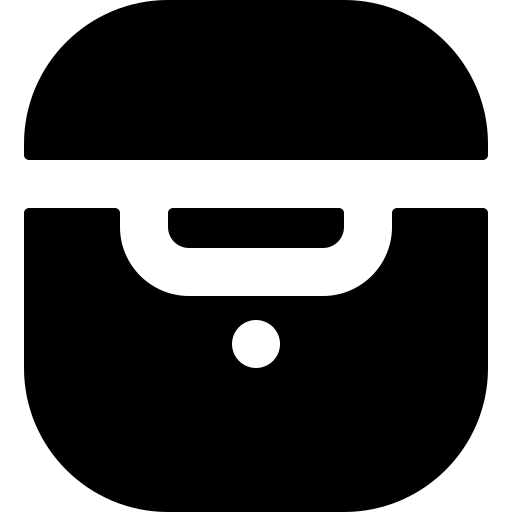
The steps to follow in order to properly reset your Airpods
- Put away your Airpods in their charging case then close the cover
- Wait a few seconds then reopen the lid of the charging case of your two Airpods
- Appointment in Part Settings from your iPhone
- Go to the game Bluetooth
- Press the information button " i " located next to your Airpods
- Press Forget this device

- Press the configuration button which is located at the back of the charging box of your Airpods for a few seconds until a status light which will flash in orange and white, while making sure to keep the charging box cover of your Airpods open
- Synchronize your Airpods with your device iOS (your iPhone or your iPad) by placing the box of your Airpods open right next to your device and following the different steps that will appear on your iPhone or iPad screen
If you are unable to reset your Airpods despite the fact that you correctly follow the steps to follow, go to theApple Store nearest to have your equipment checked by a professional.

