You have a problem with the microphone of your Airpods? These do not work normally during your calls or when you listen to an audio? They are not necessarily defective. Know that first of all, to extend the life of your Airpods at most, it will be necessary nettoyer regularly by respecting a very precise protocol. Thus, you will find in this article the different steps to follow in the event that you have a problem with the operation of the microphone of your Airpods. Good reading!
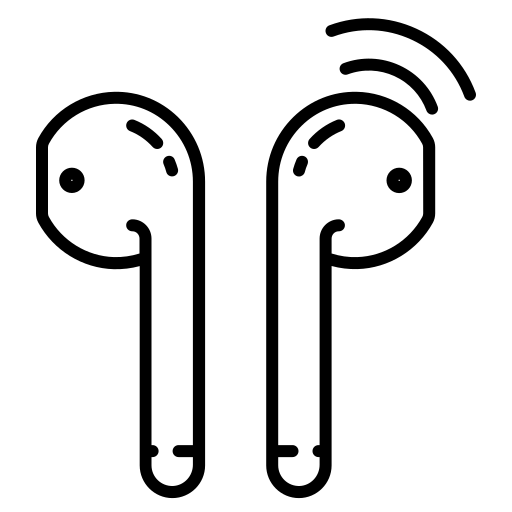
If you have a problem with the microphone in your Airpods, place them in their charging box
If the microphone of your Airpods made his own, do not hesitate to replace your Airpods in their charging box, to close the cover, to wait a few minutes then remove them from the box in order to reconnect to your iPhone. It may sound very simple, but it works in most cases.
Check the update of your Airpods
If the firmware is too old and you don't regularly update your equipment, your Airpods will not be able to function properly. You will then have to go to the part Settings from your iPhone and follow these steps:
- Press General
- Press About
- Press Airpods
If you do not have the latest firmware update, please update and then check if you still have a problem with your microphone. Airpods.
View the active microphone settings of your Airpods
If the microphone of only one of your two Airpods does not work, it is most likely that the problem is with your settings. It will then be necessary to make sure that the microphone setting active is well configured to walk with both of you Airpods. To do this, here are the steps to follow:
- Appointment in Part Settings from your iPhone
- Press Bluetooth
- Press the information button "I" which is located next to your Airpods
- Press Microphone
- Activate the option Automatically change Airpods
If, despite all these checks, the microphone problem of your Airpods persists, then try toswitch off then rekindle your iPhone. If, despite this, the problem is still not resolved, you can then try to reset your Airpods to factory settings.

