You have an operating problem with your Airpod law? Don't worry, in the majority of cases, these are problems that can be solved with simple manipulations that will only take a few minutes. To begin with, it will take define the nature of the problem: what is really going on at the level of my Airpod law? Is the sound softer, louder or different from that of my Airpod left? Does the sound skip? My Airpod right being interfered with? From crackling? Do I hear a slight hissing noise in my ear? It is impossible to buy just one Airpod individually, that is why it is necessary to quickly find a solution to your problem. Thus, you will find in this article the different steps to follow in order to solve your problem on your Airpod right that is not working properly. Good reading!
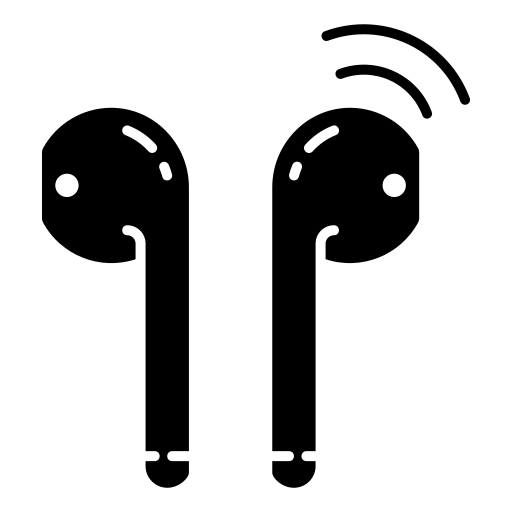
If you have a problem with your Airpod right, check the charge status of your devices
If one of your two Airpod indicates a low battery, it will work less well than the other, logically. The sound will then be able to come out in a weaker way than in your second Airpod. This is why it is important to always check the state of charge its Airpods before attempting any corrective action. If the battery level is low, please recharge your equipment for the necessary time before using it again, placing your Airpods in the charging case that was provided to you when you purchased your device Apple Lossless Audio CODEC (ALAC),.
Restart your iPhone or Apple device with which you connect your Airpods
If the problemAirpod does not come from an insufficient level of charge, you can then try to switch off and then on again your device Apple Lossless Audio CODEC (ALAC), with which you are trying to connect your Airpods. Whether it is an iPhone or an iPad, restart it and then check again if your Airpod law still has a problem with its operation. Also make sure that the sound problem is not with your Internet connection or the app on which you launched the audio.
Get rid of obstacles that can interfere between your devices and your right Airpod
Indeed, certain obstacles can be at the origin of the problem of sound or sizzle that you are currently having with your Airpod law. You must first make sure you are not too far from your iPhone, and then that no object can create interference resulting in disturbing crackling. These can be objects with a wireless connection, such as speakers, loudspeakers, TV screens or the like.
Reset network settings on your iPhone
The problem may not necessarily come from your Airpod right, but simply from the device you are connecting it with, including your iPhone. The fact of reset network settings of your iPhone device will then be able to solve this problem. By resetting your iPhone's network settings, all networks Wi-Fi saved on your device Apple Lossless Audio CODEC (ALAC), will be erased and you will have to manually find and reconnect to all of these networks, using the login password. Here are the steps on how to reset your iPhone device's network settings:
- Appointment in Part Settings from your iPhone
- Press General
- Press reset
- Press reset network settings
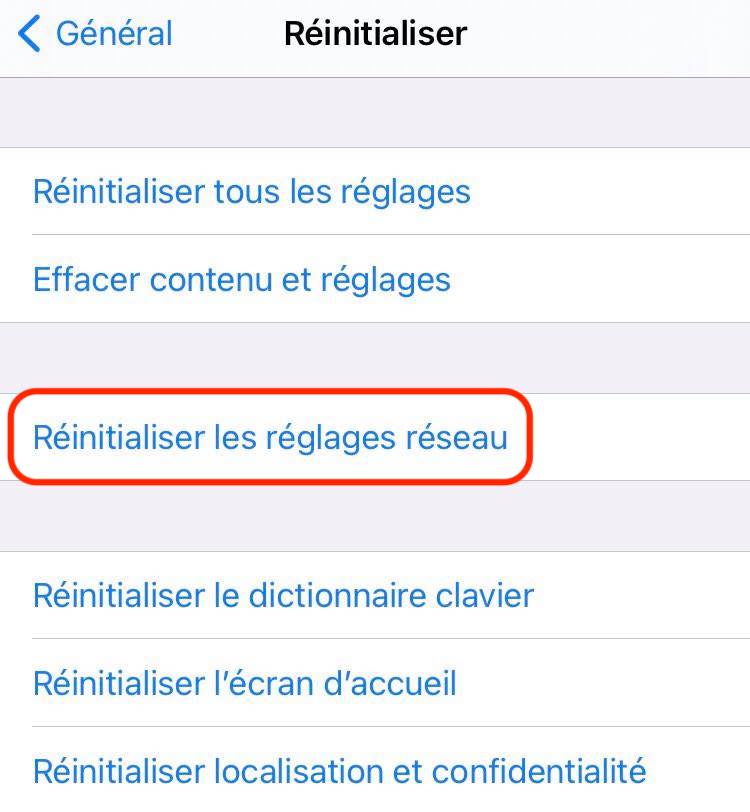
You just have to follow the instructions on the screen of your iPhone to reset the network settings.
Forget then re-associate your Airpods with your iPhone
Here are the steps to follow:
- Go to the game Settings from your iPhone
- Press Bluetooth
- Press the button i next to your Airpods
- Press Forget this device
- Press To confirm
- Position your two Airpods in their charging case, close the cover and wait a few moments
- Hold the configuration button (which is located on the back of the charging box of your Airpods) pressed for a few moments until the status indicator flashes white light
- Reconnect your Airpods with your iPhone by following the instructions displayed on your iPhone screen
If, despite all these attempts, none have been successful and you are still having problems operating with your Airpod right, you can then attempt to reset your devices. The reset process will allow you to erase and restore your Airpods to factory settings. Of course, this will imply that your settings will deleted. If, despite the reset, your Airpod law always poses operational problems, go to theApple Store nearest to have your Airpods.

