You may be faced with the fact that the application Tiktok bug on your iPhone, whether you have connection issues, that you do that 0 view only, that the option Live is not working properly, that you can no longer do publications, what consist of or, unavailable, that there is a bugs at the level of Comments... you will understand, the application bugs Tiktok are many. Don't panic, however, because these are trivial problems that you can solve in just a few minutes. Thus, you will find in this article the different steps to follow in case of problems and bugs of the application. Tiktok on your iPhone device. Good reading!
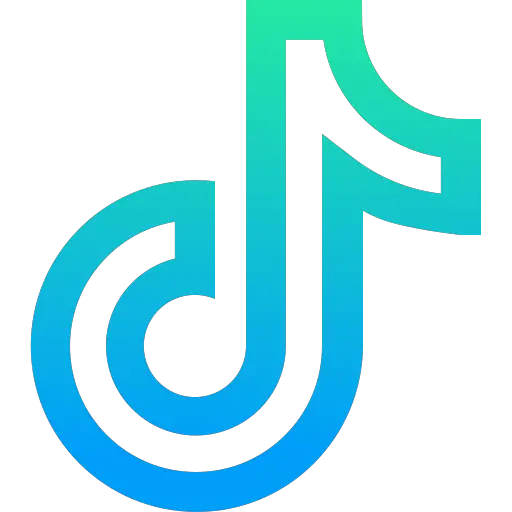
What to do if the Tiktok app bugs?
If the problem comes from the application and that for example, as it could have been the case recently, you do not have no more access to your videos, who TikTok not'show more your photo, who TikTok no longer show your number of subscribers neither the list of your subscriptions, that you can no longer access your profile TikTok, that you can no longer visualize the number of your Likes nor your biography, that your nickname has disappeared… So don't panic! The bug will be fixed by a app update TikTok herself. If the problem is general, the developers are already looking for a solution and you will only have to download the version of TikTok which will come out following the correction of these numerous dysfunctions. On your side, there is unfortunately nothing to do, except take your trouble patiently.
Steps to follow in case of Tiktok issues and bugs on your iPhone
If, on the other hand, the problem is personal, it may be that you downloaded the application incorrectly. TikTok, or that your iPhone is malfunctioning due to a simple bug or has almost full storage space. Try to identify the cause of the problem encountered with your app TikTok then choose the corresponding corrective action.
TikTok iPhone issue: restart your phone
The first thing to do in the event of an application bug on your iPhone device, is to turn off then on again. To do this, here are the steps to follow:
Restart an iPhone X, 11 or 12 device
- Press and hold one of the two volume buttons and the side button (right side) until the message appears Switch off on your screen
- Drag this shutdown slider to the right to turn off your device
- Turn on your iPhone by holding down the right side button, until the logo appears Apple Lossless Audio CODEC (ALAC), on your iphone screen
Restart a second generation iPhone SE, 8, 7 or 6 device
- Keep pressing the side button (located on the right side of your iPhone) until the message appears Switch off on your screen
- Drag this shutdown slider to the right to turn off your device
- Turn your iPhone back on by pressing and holding the side button until the logo appears Apple Lossless Audio CODEC (ALAC), on your iphone screen
Restart a device iPhone SE first generation, 5 or an earlier model
Attention in this case, it is possible that the update of the application Whatsapp does not work because your iPhone device is just too old and has a outdated system version to be able to function with the functionalities of the new version of the application Whatsapp.
To restart your iPhone, you will need to follow the following steps:
- Keep the upper button pressed until the message appears Switch off on your screen
- Drag this shutdown slider to the right to turn off your device
- Turn your iPhone back on by pressing and holding the top button
If TikTok is not working properly on your iPhone, check the storage space
An iPhone device that has a saturated storage space or almost will present many dysfunctions. This can be felt in the use of certain applications, such as TikTok for example. So check that the disk space available on your iPhone is sufficient, by following the following steps:
- Appointment in Part Settings from your iPhone
- Press General
- Press Iphone storage
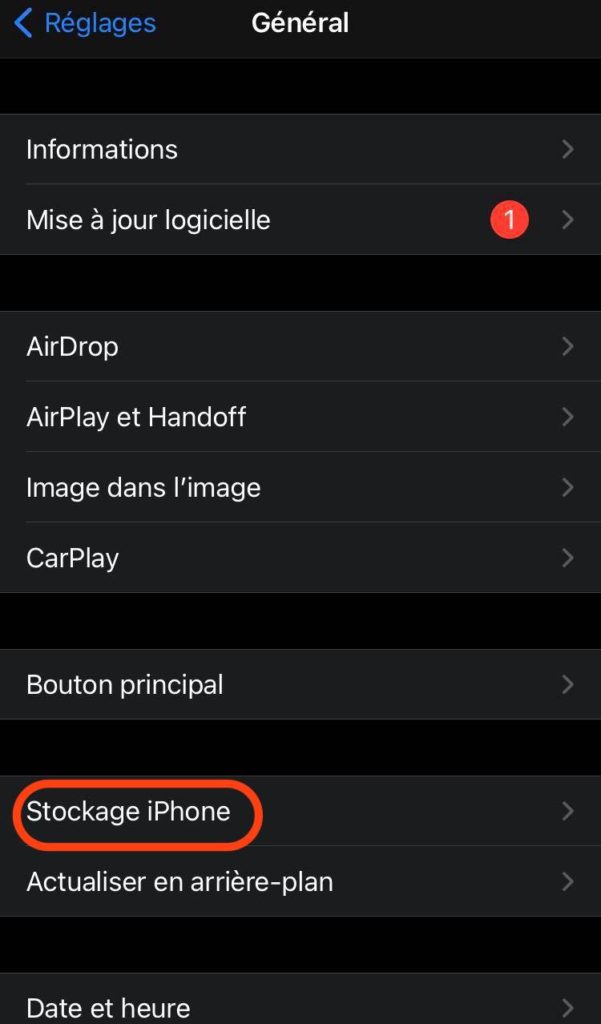
A bar indicating the space used on your iPhone will then appear on the screen. If you notice that the storage space is almost full, it will be necessary to empty it by erasing the applications that you do not use or the photos and videos files (that you can store on an external device or on a storage space). online like iCloud for example).
TikTok iOS bug: check your iPhone and app for updates
Indeed, when your iPhone does not have the latest available version of the system iOS, your iPhone may have some bugs. You will find out how update your iphone in this article.
It is exactly the same for applications: care must be taken to update regularly for them to function optimally. Indeed, the updates serve to correct malfunctions of the previous version and serve to strengthen the security system. Here are the steps to follow in order to put the application TikTok up to date from your iPhone:
- See you in theApple Store from your iPhone
- Go to the tab Apps
- Scroll down to the app TikTok
- If a new app update TikTok is available, press Update profile
Uninstall then reinstall the TikTok app on your iPhone device
As a last resort, if none of the previous methods worked, you should uninstall et reinstall app TikTok on your iPhone device. To do this, here are the steps to follow:
- Maintain the app Tiktok pressed on your iphone
- When the app is animated, tap the icon -
- Press Delete the app
- See you in theApple Store
- Search for the app Tiktok in the search bar
- Download then install the app Tiktok again

