You are wondering how to add photos from your iPhone to the interface iCloud? There is nothing more simple! Indeed, your iCloud storage space allows you to store a lot of data such as your photo stream, your documents, your music tracks, your contacts…. you automatically have 5GB free. Beyond this limit, you will need to purchase additional storage space if necessary. Thus, the data is stored by iCloud on the servers Apple Lossless Audio CODEC (ALAC),. To use the services ofiCloud, you will need to configure an account iCloud on your device. In this article, you will find the steps to follow in order to store your different data, such as your gallery for example, from your iPhone to the data cloud iCloud. Good reading!

ICloud Photos stores your iPhone photos securely
Once you activate Photos iCloud, all your photos on your iPhone - within the limit of the storage space authorized on iCloud- will be automatically saved to iCloud. You will be able to access them at any time and save them on all the desired devices. The slightest modification is automatically synchronizes on your Cloud. Here are the steps to follow in order to use iCloud Photos:
- Appointment in Part Settings from your iPhone
- Tap on your username (with your photo)
- Press iCloud
- Press Photos
- REACH Photos iCloud
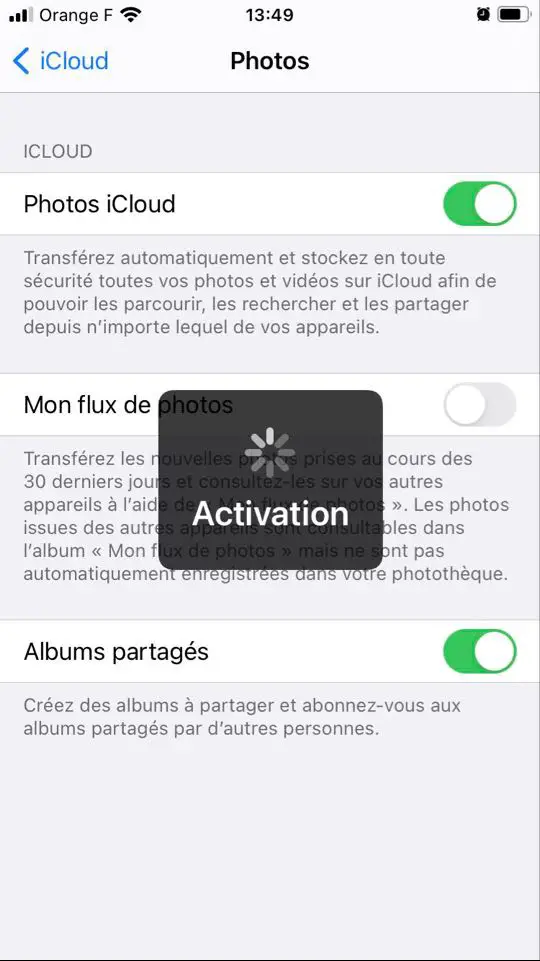
All your photos will then be stored in iCloud in their original format. Changes to your albums will appear live on all your devices. Upon activation of Photos iCloud, your multimedia files (photos and videos) will then be loaded on iCloud. It will then be possible to download photos or videos directly from iCloud.
On the other hand, you should know that if you have many multimedia files on your iPhone, the storage space iCloud will not be enough. You will either need to purchase additional storage space, or make sure to back up your files using other storage tools such as a computer, external hard drive, USB drive, or online storage. line such as Dropbox or Google Drive for example. Note that to save disk space, you have the option of compress your media files, directly from your iPhone device.

