Your iPhone 12 mini remains stuck on the Apple logo and you can therefore no longer use it if you want to make your phone calls, write your text messages or even browse the Internet? It is common that your iPhone 12 mini bug without you understanding why. In this case, of course, you will have to quickly find the reason for such a malfunction in order to be able to use your iPhone 12 mini again. You will therefore read in this article all the steps to follow in order to unlock your iPhone 12 mini if the screen of your smartphone remains stuck on the Apple logo.
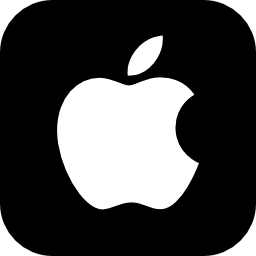
Why does your iPhone 12 mini get stuck on the apple?
The fact that your iPhone 12 mini remains stuck on the apple could be due to several reasons. To begin with, it could be a simple system problem that will resolve itself once your smartphone restarts. It could also be a software problem: the blocking of your iPhone 12 mini on the Apple logo can be linked to the update of your smartphone, the update of an app or even a restoration from iTunes or iCloud. The majority of material concerns will be more difficult to resolve, because they can be linked to a overheating of your iPhone 12 mini, exposure to too cold temperatures, a battery defect… Finally, it is likely that your iPhone 12 mini will freeze just after a jailbreak. Jailbreaking your iPhone 12 mini can be harmful to your device and cause serious malfunctions.
If your iPhone 12 mini is stuck on the Apple logo, force restart your smartphone
It is possible that the fact that your iPhone 12 mini remains frozen on the apple no longer allows you to turn it off and then turn it back on in the classic way. In this case, you will have to force restart your smartphone. You will therefore have to, if you have the iOS 16 system version, press the volume up key as well as the volume down button on your iPhone 12 mini and then release them directly afterwards. You will then have to hold the side button down and then release it when the Apple logo appears on the screen of your iPhone 12 mini. If you ever use a software version other than iOS 16, you will need to find out about other methods of force restarting your smartphone.
Let your iPhone 12 mini drain its battery in case of frozen screen on Apple logo
If your iPhone 12 mini remains stuck on the Apple, let it completely drain its battery before recharging it using an Apple-approved charger. In most cases, it will restart correctly and your problem will be resolved.
Troubleshoot iPhone Stuck on Logo without Data Loss via ReiBoot Program
The programme reboot will allow you to find all of your information while unlocking your iPhone 12 mini. You will have to connect your iPhone 12 mini to your pc with a USB cable and click on Repair the operating system. Then click Repair Now then download the firmware and choose a location on your laptop. Once the download is complete, tap Repair Now then restart your iPhone 12 mini. You should therefore recover your iPhone 12 mini as you left it before it bugged and got stuck on the apple.
Freezing your iPhone 12 mini on the apple: the recovery function
It will be possible to restore your iPhone in recovery mode if it remains frozen without any other alternative. However, this technique risks erasing all the data and information stored on your iPhone 12 mini: you will need to make a backup of your smartphone to enter recovery mode. We will see how to proceed:
- Back up your iPhone 12 mini via iCloud or another copy method
- Connect your iPhone 12 mini to your laptop
- Launch iTunes on your pc
- Go into recovery mode
- Choose Restore in the iTunes window
Resetting your iPhone 12 mini
You can also try to reboot your iPhone 12 mini to factory settings, knowing that this method will also delete all of your data. Do not hesitate to contact the apple services to determine the best alternative for your problem.
In case you want other solutions on your iPhone 12 mini, you can consult the tutorials in the category: iPhone 12 mini.

