You may be wondering how to hide the preview of a message Whatsapp on your iPhone. Indeed, many of us use the application Whatsapp to communicate, and we all wish maintain the protection of our privacy. We will explain how hide your messages et Notifications on your iPhone, and be able to recover them later. You can, to start archive your conversations directly on the application, thus, it will no longer be visible in the discussion list. You can then, hide notifications, to prevent them from appearing, when your iPhone screen is locked. It is also possible to hide discussions Whatsapp without archiving using a application third.

The steps to follow in order to hide the preview of a Whatsapp message from the settings of your iPhone
To prevent a notification containing the start of the message Whatsapp does not appear on your iPhone screen and attracts prying eyes, you can then opt to hide notifications Whatsapp on your device. Here are the steps to follow:
- Meet in the Settings from your iPhone
- Scroll through the list of applications and select Whatsapp
- You can open space Notification
- Go to the option Show previews
You can then select the option that best suits you: either display the previews on the screen of your iPhone when it is unlocked, or in any case by checking " Never"
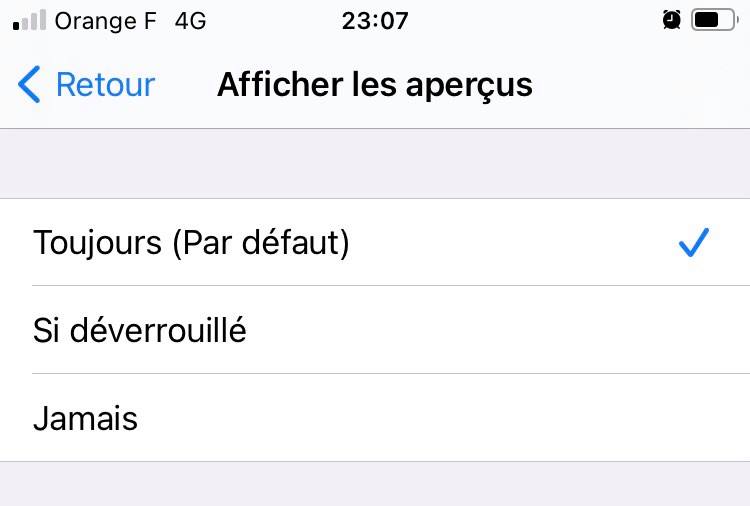
How to archive a chat to hide the beginning of the message in your Whatsapp application
It is indeed possible to archive a Whatsapp discussion in particular directly from your iPhone device. This will allow you to hide the preview of the Whatsapp message on your iPhone, when the application is open. Here are the steps to follow to archive a Whatsapp chat from your iPhone:
- Launch the app select the icon of the chat you want to hide
- Now all you have to do is swipe left on the selected cat
- You are then offered options, simply choose " archiver ».
Thus the conversation will be instantly moved to the "darchived iscussions »And will no longer be visible in the Whatsapp preview
Recover Archived Whatsapp Messages on Your iPhone
Here are the steps to follow in order to unarchive a discussion Whatsapp on your iPhone:
- Scroll down the list of chats to the top, otherwise you won't find the archived chat option
- You can now select the discussion to unarchive by swiping left again. This will make it visible to your chat list again.
If you want to hide the start of all your messages in the app Whatsapp, you can then hide all discussions at once.
Hide all Whatsapp chats on iPhone
In order to prevent the preview of the message Whatsapp not displayed in the app, you can also opt to hide all whatsapp chats. Here are the steps to follow in order to hide all messages Whatsapp on your Apple device:
- Open your application Whatsapp
- You can access the settings at the bottom right of your screen
- Select the discussions option
You can now hide all your conversations Whatsapp.
Hide Whatsapp chat without archiving on an iPhone using the app GBWatsApp
You have the possibility of hide cat Whatsapp without archiving on an iPhone device. However, this operation requires jailbreak your iPhone. Indeed, the application GBWatsApp is not supported by the system iOS Apple devices. Here are the steps to follow in order to hide the chat Whatsapp without archiving:
- Appointment in Part Settings from your iPhone
- You must now uninstall the application Whatsapp
- Download the application GBWatsApp and register your phone number
- Select your discussion or group to hide on Whatsapp
- You can now select " Hide »
- Choose a scheme template
- Press following to confirm
For more security a question will be asked and your answer will be used to reset your diagram template in case of loss. do not forget to to confirm these steps.

