It is quite possible to reset Airpods in order to re-configure them. You can use the reset of your Airpods in the event that you encounter a problem, usually resulting in an orange blinking, a problem with loading or even an inability to synchronize its Airpods. You may also need to reset your Airpods if you change your iPhone device. The steps to follow in order to reset your Airpods will differ depending on whether you haveAirpods classics orAirpods Max. Thus, you will find in this article the different steps to follow in order to reset your Airpods, whether it isAirpods Max orAirpods conventional . Good reading!
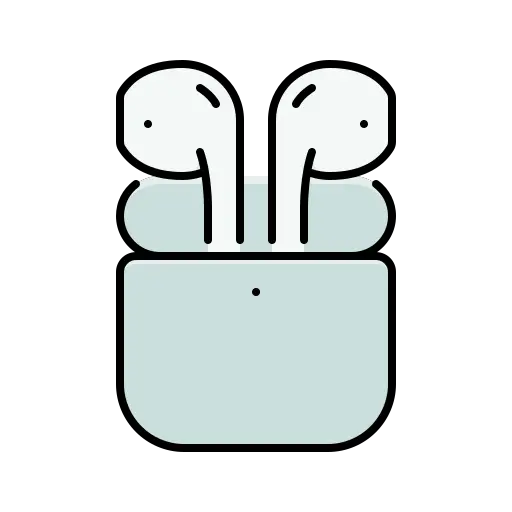
The steps to follow in order to reset classic Airpods
To solve a problem, the reset of your Airpods seems to be an effective solution in the majority of cases. Here are the steps to follow in order to reset your Airpods:
- Arrange your Airpods in their storage box (the one provided to you when you purchased your Airpods Apple) and close the cover to enter the loading phase
- Wait a minute or so
- Open the lid of the storage box for your Airpods
- Take your iPhone device
- Go to the game Settings from your iPhone
- Appointment in Part Bluetooth
- Tap the icon i located next to your Airpods
- Press Forget this device
- Press again Forget this device to confirm the action
- Make sure to keep the cover of the storage box of your Airpods open and press the configuration button (located on the back of the box) for about twenty seconds until an orange status light appears flashing (the flashing will alternate between an orange light as well as than a white light)
- Reconnect your Airpods by placing the storage box of your Airpods open and holding it next to your iPhone so that they can synchronize: to do this, you just have to follow the instructions that appear on your iPhone screen
The steps to follow in order to reset Airpods Max
it is important to ensure that your AirPods Max are fully charged before starting the reset process. As soon as you encounter the slightest concern with your AirPods Max, you can redémarrer by holding down the control button (located on your helmet, right next to the digital crown) as well as the button of the digital crown until the status indicator flashes orange light.
You will find in this article the steps to follow in order to control the volume of your Airpods.

