It is quite possible to turn off iCloud on your Macbook device using your Apple ID and your mot de passe. The fact of turn off iCloud on your computer will not cause you to lose existing data. They will remain stored in your Cloud, and you will only have to reconnect (using your Apple ID and your password) to your Macbook device or any other Apple device (iphone, tablet, etc.) in order to to recover or simply have access to your data. In this article, you will find the steps to follow in order to either deactivate certain terms of your account iCloud only or even deactivate iCloud as a whole on your Macbook computer. Good reading!
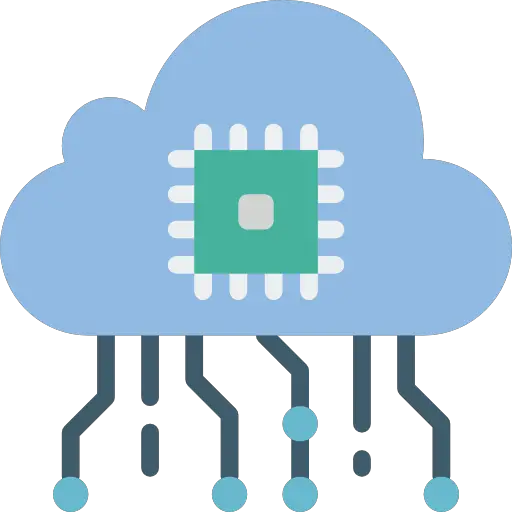
Things to know before you turn off iCloud on your Macbook
If you choose to disconnect your iCloud account on your Macbook device, you will be automatically logged out of the'App Store,iMessage as well as FaceTime. If you still want to continue using theApp Store, you can sign in to the app using your Apple ID and password. It is also possible to continue using the feature FaceTime using your phone number. You should know that some services will inaccessible if you choose to disconnect your account iCloud on your Macbook device (refer to the "Steps to follow in order to disable iCloud in its entirety on your Mac" part of this article)
Steps to follow to turn off certain iCloud features on your Mac
- Go to the menu Apple your Macbook device (the little black apple located at the top left of your Macbook screen)
- Select the tab System Preferences
- Click on Apple ID
You just have to check ou uncheck the functions that you want to keep or not.
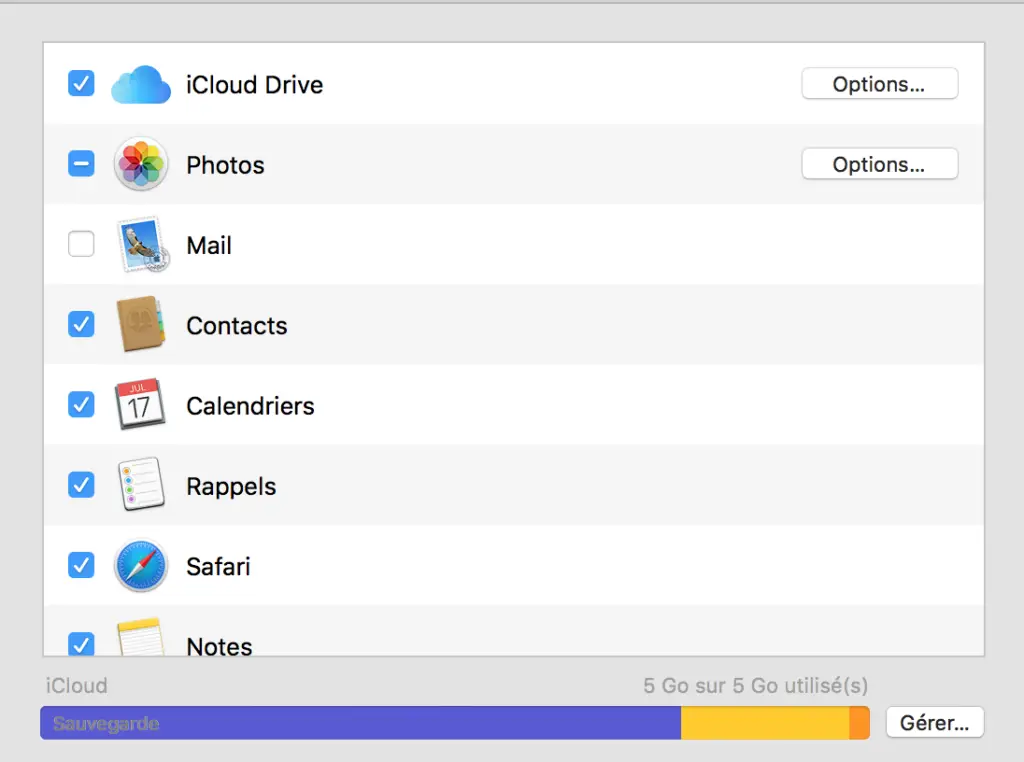
Steps to Disable iCloud Entire on Your Mac
Here are the steps to follow in order to deactivate your entire iCloud account on your computer:
- Go to the menu Apple your Macbook device (the little black apple located at the top left of your Macbook screen)
- Select iCloud
- Click on Log out (you then have the choice to generate a backup of your data on your Macbook device)
When you make a disabling your iCloud completely on your Macbook, a message will ask you if you want keep a copy of your data stored in iCloud on your Macbook device. You should know that some services will no longer be accessible ni usable from your Mac if you want to completely disconnect your account iCloud. Here is the list of services to which you will no longer have access if you disconnect from your account. iCloud on your computer:
- ICloud backup
- ICloud Photos
- Siri shortcuts
- dictaphone
- ICloud Mail
- IClooud keychain
- Game Center
- Shared Albums
- iCloud drive
- Apple Pay
- Apple Cash
- Apple Card
- Feature Locate (if your Apple device is lost or stolen, if Find My is enabled on your iCloud, you can locate it)
- App Maison for controlling your HomeKit devices
- The app Messages on iCloud
- RECALLS
- Shared Notes
- Documents Pages, Numbers & Keynotes shared
- Data from third-party apps installed on your Macbook device using iCloud
- Continuity Features (for example Handoff, the universal clipboard as well as the automatic unlocking with Apple Watch)
- Updates to your contacts, rappels, calendars, Safari tabs, Safari bookmarks
This Article will be useful if you wish change your Apple ID or password on your Macbook device.

