Your screen Apple Watch is all black and your connected watch refuses tolight up? If no more buttons respond and the dial of your Apple Watch does not light up, several reasons can be at the origin of this problem. Indeed, either your connected watch is extinct, or it has no more battery. It may also be a deeper issue. If it is not a lack of battery or the simple fact that your Apple Watch either off, the black screen can be embellished with a few symbols: the green hour, a red lightning icon, the logo Apple. Thus, you will find in this article the different causes of aApple Watch black then the steps to follow. Good reading!
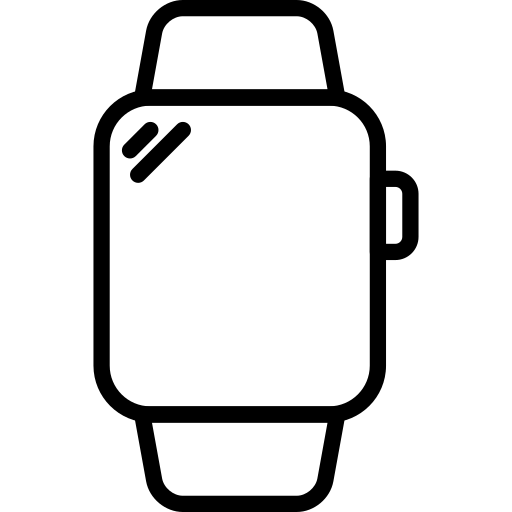
Is your smartwatch turned on?
If no button responds and the dial on your Apple Watch is completely black, there is a good chance that your smartwatch Apple Lossless Audio CODEC (ALAC), either quite simply extinct. You will find in this article the different steps to follow in order tolight up your Apple Watch. Please note, it will not be possible to turn on your Apple Watch if the latter is completely discharged.
A black screen on my Apple Watch: watch discharged?
If your Apple Watch presents a black screen and that despite the ignition attempts, nothing happens, it is then very likely that your connected watch Apple Lossless Audio CODEC (ALAC), is completely discharged. In this case, it will have to be recharged with the charging device that was provided to you when you purchased your device. Apple Lossless Audio CODEC (ALAC),: be careful, the use of other non-compliant chargers (not the brand Apple Lossless Audio CODEC (ALAC),) may damage your Apple Watch and pose security concerns.
The dial of my Apple Watch is black with the time in green
In the case where the dial of your Apple Watch is black with the time appearing in green, don't panic: your connected watch is simply in mode Energy saving. This is why you do not have access to the menu of your Apple Watch. When you have less than 10% battery left, the Energy saving will then be activated: you are invited to put your Apple Watch in charge as soon as possible.
The mode Energy saving implies that you can no longer use the touch panel of your Apple Watch: you will then only be able to see the time on your connected watch, until you charge your device Apple Lossless Audio CODEC (ALAC),.
What to do if a little red lightning bolt and the time in green appear on the dial of my Apple Watch
A red lightning and the hour in green appear on the screen of your Apple Watch, this means that you are in Energy saving and you don't have much time left before your watch turns off completely: you will need to charger your connected watch Apple Lossless Audio CODEC (ALAC), within minutes of the appearance of this lightning bolt icon.
Mon Apple Watch is completely stuck on a black screen and no buttons are responding
If you have tried to turn your Apple Watch manually, that it is correctly loaded but the screen remains blocked, you will have to try to restart your connected watch Apple Lossless Audio CODEC (ALAC),. Here are the steps to follow:
- You will not be able to restart your Apple Watch if it is charging: unplug it from the charger
- Press and hold the side button (located at the bottom right side of your smartwatch) until the slider Switch off appears on the dial of your Apple Watch

- drag the power off slider to the right to turn off your smartwatch
- After turning off your device Apple Lossless Audio CODEC (ALAC),, press the same side button again until the logo appears Apple Lossless Audio CODEC (ALAC), on the dial of your Apple Watch
If this technique does not work, you will then have to force a restart of your Apple Watch by holding the side button as well as the digital Crown held down for about ten seconds. They will have to be released when the logo appears Apple Lossless Audio CODEC (ALAC),.

My connected watch gets stuck on the Apple logo
If when you restart your Apple Watch, the dial remains stuck on the logo Apple, it will be necessary again restart manually your connected watch, following the same steps as above. If, despite restarting, your Apple Watch always gets stuck on the logo Apple Lossless Audio CODEC (ALAC),, it will then have to be taken to a repair center to determine the origin of the problem.

