It is quite possible to change the strap of a Apple Watch, as long as you choose a replacement strap compatible: the new bracelet will have to be best to the case size of your smartwatch, otherwise it will not be possible to attach. Thus, you will find in this article the different steps to follow in order to remove and then change the strap of your Apple Watch depending on the type of strap of your watch, in complete safety and without risking damage to your connected watch. Good reading!
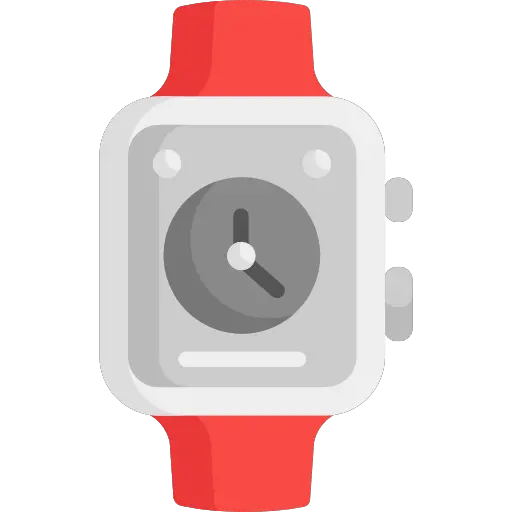
The steps to follow in order to change the strap of a Apple Watch
Apple allows you to customize your accessories to the maximum, by choosing your colors, your types of curls, your bracelet style... Indeed, there are bracelets for Apple Watch specially designed for sport, others which are more practical or still others which can be worn with work clothes ... You will find below the steps to follow in order to change the strap of your connected watch depending on the type of bracelet available to your Apple Watch.
Change the link bracelet of your connected watch
- Arrange your Apple Watch flat on a clean surface, the dial placed on the surface side: it is advisable not to place it on the surface, but rather to slip a towel or a cloth in order not to risk scratching the dial of your connected watch
- In the event that it is a link bracelet, it will then be necessary to press the quick release button one of the links to be able to separate the strap of your connected watch into two distinct parts
- Long press the wristband removal button on your Apple Watch: you just have to slide the bracelet to remove it: make sure to keep the removal button pressed throughout the bracelet removal process, otherwise the bracelet will get stuck and will be impossible to remove

- Correctly place the new bracelet that you want to add to your Apple Watch: it will be necessary that the text printed on the bracelet is directed downwards
- Add your new bracelet: a small clicking noise will tell you that the bracelet is securely attached to the dial of your Apple Watch: Attach the connected watch to your handle and lightly shake the arm to check that it is properly hooked. You can now light up your Apple Watch if you haven't already done so and take advantage of the many features it offers!
Change the "single buckle" strap of your Apple Watch
In this case, to remove and change the strap of your connected watch, all you have to do is pull on the lower part of the strap to enlarge it to be able to put on or take off your watch. Apple Watch. To replace the bracelet, follow the same steps as for the link bracelet.
Where to find new straps for Apple smartwatches?
You can find many bracelets for Apple Watch on Internet or Book. For maximum security and especially not to risk losing your connected watch, we advise you to buy your new bracelet directly on the Apple merchant site. Thus, you will find the new colors as well as the new styles of bracelets, new buckles (single braided buckle, sport buckle, single buckle…).
Many sites offer bracelets that are cheaper but often have manufacturing defects: in many cases, you will have difficulty attaching the new bracelet to the dial of your Apple Watch because the latter will not be well suited. In addition, you need a quality bracelet in order to ensure that it does not become cut and thus avoid the risk of loss or theft of your connected watch. This is why it is better to put the price in a quality bracelet Apple Lossless Audio CODEC (ALAC), rather than in a cheaper bracelet that will not hold up.

