You wonder if it is possible to recover of gallery on iPhone who is off and does not turn on again? Suddenly, your iPhone device might stop working and stop turning on normally. In these cases, the first question we ask ourselves is whether we will be able to recover the data contained on a broken iPhone ... No one is safe from an accident. This is why it is important to remember to make regular backups of the data contained on your iPhone, and especially of your beautiful pictures memories. Thus, you will find in this article the different methods to find your multimedia files on a turned off iPhone. Good reading!
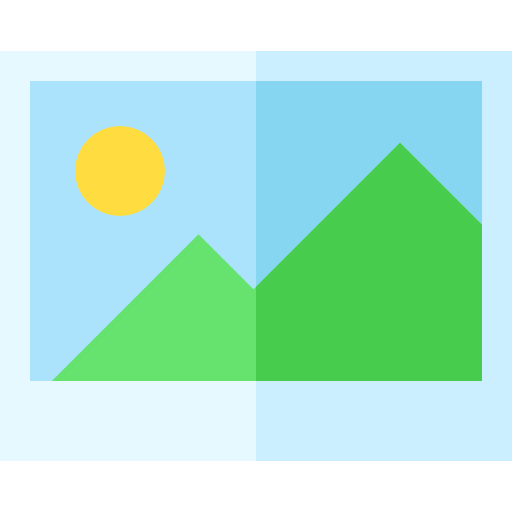
Restore data from your iPhone using iTunes
You will be able, in fact, if you have thought of making a backing up your data first, restore your data since the last backup on your new device using the software iTunes. It could not be easier:
- Connect your iPhone device to your PC or Macbook using a USB cord
- Open the software iTunes on your Mac or PC
- Wait for the software iTunes recognizes your iPhone device
- Once your iPhone is recognized, click on the iPhone icon to display the tab Summary
- Press Back up and restore manually
- Press Save now
All the photos that were on your iPhone device are then saved to your device.
Recover Photos from Turned Off iPhone Using iCloud
iCloud allows you to save regularly appear et automatically the data contained on your iPhone thanks to numerous synchronizations. So, if your iPhone crashes, doesn't turn on, or you lose it or have it stolen, you will still be able to have access to your data and you can easily transfer it to your new iPhone device. If your iPhone device is turned off but you've turned on backup iCloud first, here are the steps to follow:
- Visit iCloud from your Mac or PC
- Enter your username then your password
- Tap the icon Picture
All your media files will then be displayed on the screen of your Mac or PC. You just have to import everything on your computer or select the files you want to recover.
Neither iTunes nor iCloud works to find my photos on my turned off iPhone, what should I do?
If you have never used a backup system, then you will have no choice but to go to a professional so that it can save the media files contained on your iPhone device. Indeed, he alone will be authorized to use the best method to find your data, without any risk. Never try to open your iPhone on your own in an attempt to recover your data. The only thing you can do is collect the memory card of your iPhone, if you have added one beforehand. By inserting the latter into your computer, you will have access to the photos as well as to the videos which are present there.

