You can completely switch to keyboard QWERTY on your iPhone device if the configuration of the latter does not suit you or no longer. It is always possible to modify the settings du keyboard of your iPhone, changing position, riding a adding keyboards in order to have access to new languages or even changing the layout of the keys, whether in QWERTY mode, QWERTY or QWERTZ. Thus, you will find in this article all the steps to follow in order to switch to keyboard QWERTY on an iPhone device. Note that it will be the same method for an iPad, iPhone, or iPod Touch. Good reading!
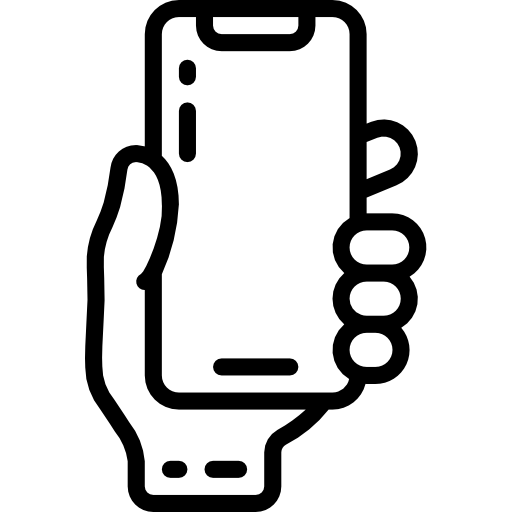
Why use a keyboard QWERTY on an iPhone device?
One can wonder about the reason for the existence of several keyboards. The keyboard QWERTY very quickly made its appearance on the French market for no apparent reason, apart from the fact that it could facilitate typing speed for some people. Today, most manufacturers offer a keyboard QWERTY for their phones, tablets or even their computers. You will therefore be more and more confronted with keyboards of types QWERTY when purchasing a new device.
The steps to follow in order to switch to keyboard QWERTY on iPhone
Here is how to change the keyboard layout of an iPhone device in mode QWERTY:
- Appointment in Part Settings from your iPhone
- Go to General
- Enter Keyboard
- Regardless of your current default keyboard layout, tap the language
- You just have to define the new layout of the keys on your keyboard: QWERTY, QWERTY or QWERTZ
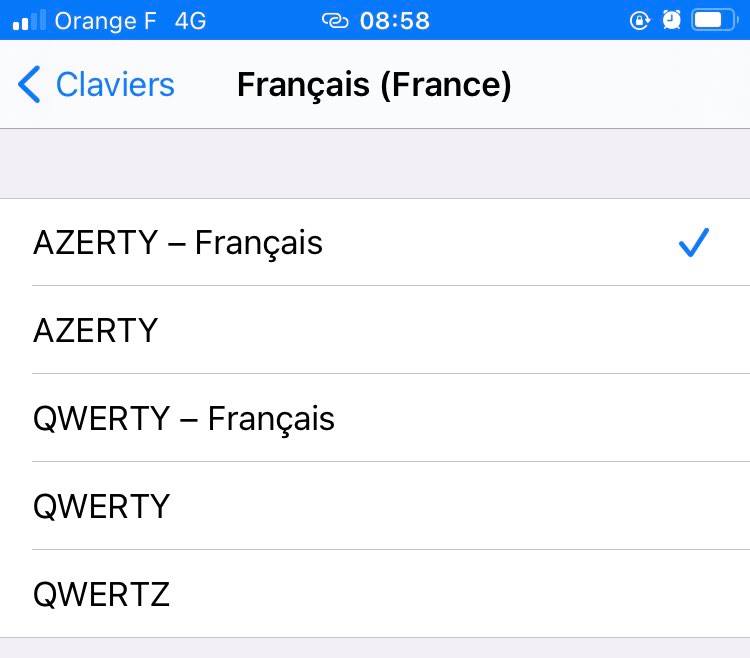
Once your choice is validated, it will then become the new default setting and will then change the appearance of your iPhone keyboard.

