It is sometimes possible to retrieve his conversations Snapchat on an iPhone device or find the history of their conversations Snapchat. For this, it will of course be necessary to have taken good care of record messages upstream. Indeed, you are certainly not unaware that the application Snapchat is based on the principle that any message exchanged, any photo, any video cannot be seen by the recipient and yourself except just a few seconds. After this period of time, you will no longer be able to view the exchanged media again, unless yourecord these exchanges directly in the application. Politics Snapchat opted for temporary exchanges in order to give more spontaneity to exchanges: the fact that it is ephemeral is meant to encourage users to be more natural. Thus, you will find in this article the different steps to follow in order to find deleted messages on Snapchat directly from your iPhone. Good reading!
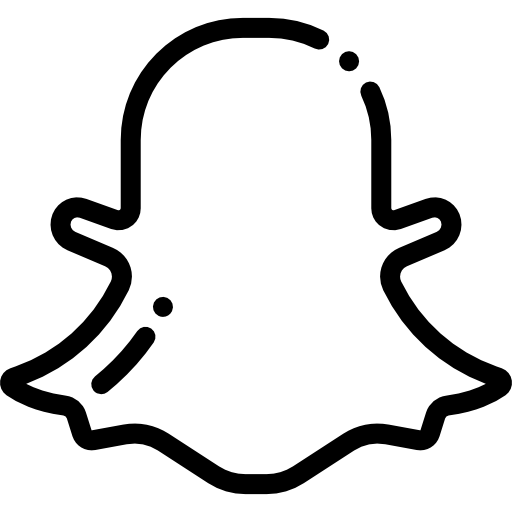
The steps to follow in order to recover your Snapchat conversations on an iPhone directly from the app
As said before, it is possible to counter the rule that requires that exchanges Snapchat be ephemeral, by making them available only a few seconds (although the duration of visibility of the messages can be configured by the users of the famous social network): you can now record the exchanged messages with another user. So your conversations Snapchat will be accessible at any time, simply by going to the conversation in question. Here are the steps to follow in order torecord the exchanged messages with another user:
- Open the application Snapchat on your iPhone
- Tap the option Cat or swipe left to right on your screen to access it
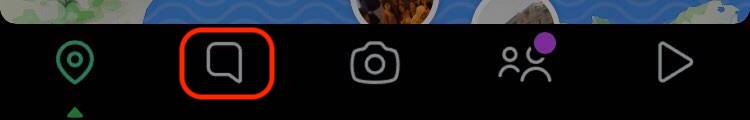
- Select the user for whom you want to save the conversation
- When you receive a message from this user, hold it for a few seconds then release it: the massage will be saved. You must do this for all the messages you want to save in this conversation. To check that a message is recorded correctly, make sure that it is highlighted in gray color: this will ensure that your messages are saved in this conversation.
Find your Snapchat messages with FoneLab
The FoneLab Will allow you to recover deleted data by mistake of several applications. Again, it is necessary to have taken care of record your exchanges Snapchat beforehand. Here are the steps to follow in order to recover your conversations Snapchat on your iPhone, thanks to the app FoneLab:
- Open theApple Store from your iPhone device
- Search for the app FoneLab
- Download the application FoneLab
- Install the app FoneLab on your iPhone
- Connect your iPhone to your computer using the USB cable that was provided to you when you purchased your device iOS
- The button Start will appear on the screen as soon as your iPhone switches to recovery mode
- Push the button Start Scan to start scanning
- Choose the section in which you want to find your data, i.e. Snapshat messages
- Select all the deleted messages that you had previously saved on the application Snapchat and you want to recover
- Once the messages Snapchat you want to find selected, now press Retrieve
The FoneLab will then ask you to select a destination folder for retrieving your conversations: we recommend that you first create a folder called "conversations Snapchat On your desktop, and then select it at this point in the process. Now you just have to wait for the recovery of your data to operate and then you will find your conversations Snapchat in this file. You can then transfer the items in this folder directly to your iPhone device so that you can access it at any time.
It will also be possible to jail breaker your iPhone device to retrieve your messages Snapchat: indeed, once your Apple device jailbroken, you will then be able to access a file manager app which will allow you to find all of your data Snapchat erased.

