There are certain methods to make a slideshow or to put several images as iPhone wallpaper. Whether it is possible to create a scrolling wallpaper with several photos that follow each other in a random fashion or not, such as during a slideshow is a question that Apple users frequently ask themselves. Thus, you will find in this article whether or not it is possible to create a slideshow and from set as wallpaper on your iPhone device and, if applicable, the alternatives available to you in order to be able to have a animated background or several photos in the background. Good reading!
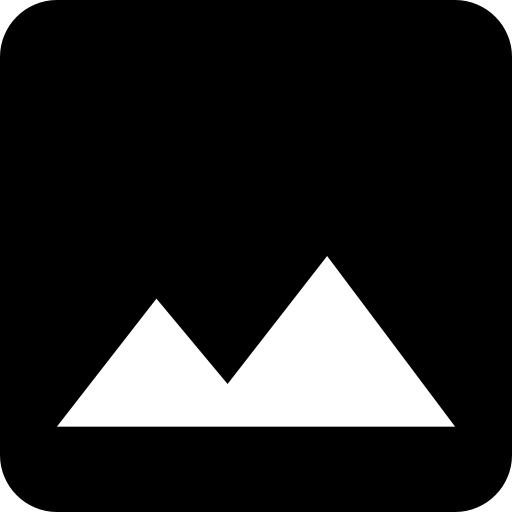
Is it possible to scroll through random photos in slideshow on the locked wallpaper on my iPhone?
Unfortunately, the answer is no, unless jail breaker your iPhone device and thus bypass the iOS system. With iOS, you will not be able, as it is possible to do on a computer, to scroll through the photos in the background of your iPhone device, once it has been locked. On the other hand, it will be possible to create live wallpapers that you can set as wallpaper or create collages which will offer you the possibility of adding several images to your wallpaper. You can also create slideshows in the app Photos of your iPhone with a selection of photos, but it cannot be set as the wallpaper.
Create an animated wallpaper on your iPhone
You will first find in this article how to animate pictures or photos on your iPhone. Then you just have to transform your photo into live Photos then follow the normal wallpaper setting instructions, namely:
- Go to the Photos app on your iPhone
- Select image Live that you want to set as the wallpaper of your iPhone
- Tap the share icon
- Press Use as wallpaper
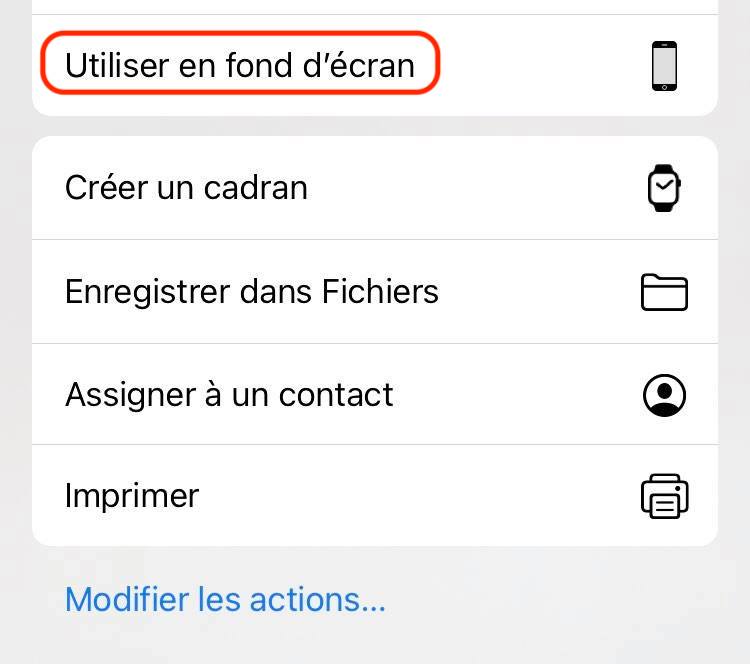
- Press To define: you can add a different wallpaper for thehomepage (the screen you see when your iPhone device is unlocked, on which your various apps are located) as well as for thelocked screen. You can also press Both so that the wallpaper is the same for thehomepage and for thelocked screen.
Add several images as a fixed slideshow to set as wallpaper
Many applications now allow you to create collages quality that will bring together several photos and images on a single medium. You will even have the possibility to add text, frames, filters or stickers. Among these applications you will find Pic Collage, Shape Collage, Moldiv, Pic stitch… We certainly do not find the idea of a slide show which will scroll through different photos at random, but several photos will be present on your iPhone wallpaper.

