Wondering if it is possible to recover photos from iPhone after restore? Indeed, finding your data can sometimes prove to be essential. You should know that a restoration to factory condition of an iPhone is equivalent to a total reset of the parameters and therefore, of everything that your iPhone contains. We advise you this article if you have permanently deleted your photos on your iPhone device. Thus, you will find below the steps to follow in order to recover your data contained on an iPhone having undergone a restoration. You will have a choice of recovery software Last Date or the online storage tool iCloud. Good reading!
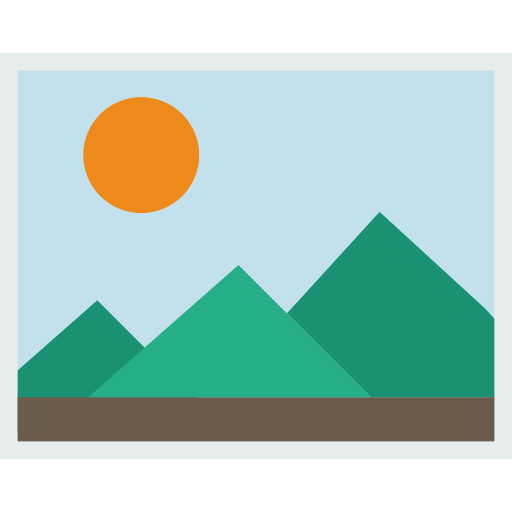
Recover Photos from iPhone After Restore Using UltData
Last Date is software too reliable thateffective who will help you for the recuperation of your lost data. In addition to your photos, the software Last Date will also help you to recover your messages, contacts, notes and many other items. Here are the steps to follow in order to find your media files after restoring your iPhone using the software. Last Date:
- Download the software Last Date on your computer (there is an iOS version for Macbook owners as well as a Windows version for PCs)
- Connect your iPhone device to your computer using the USB cable that was provided to you when you purchased your iPhone
- Launch the software Last Date
- Press Analyze so that the software Last Date will show you on the screen the various photo files lost during the previous restoration of your iPhone
- Select the photos you want to recover by checking the corresponding box
- Press Retrieve
The various photos lost while restoring your iPhone will now be saved on your computer. You are free to store them on an external device (hard drive, USB key, etc.) or to store them transfer to your iPhone.
Recover deleted data from iPhone after reset using iCloud
If you have enabled backup iCloud on your iPhone, then you will be able to access your lost media files while restoring your device.
Here are the steps to follow in order to find your iPhone photos after a restore via the online storage tool iCloud:
- Visit iCloud
- Enter your username then your password to connect to your account
- Tap the icon Picture
All your photos, as long as your iPhone is logged into an account iCloud, will then appear on your screen. You can then save them on your computer.

