It is quite possible to create a photo album from your iPhone device thanks to the App Photos. Indeed, this application offers you the possibility oforganizer your media library the way you want. In addition, you have the option of smart search in order to find as quickly as possible a photo album or a photo in question. By default, the App Photos is divided into several parts entitled respectively Library, For you, Albums and Search. It is however possible to add new albums! Thus, you will find in this article the steps to follow in order to create a photo album on your iPhone. Good reading!

The steps to follow to create a photo album on your iPhone
If you want to create your own album, corresponding to a particular place, a specific event or even to people, know that there is nothing simpler! Here are the steps to follow in order to create a new album on your iPhone:
- Open the App Photos on your iPhone
- Appointment in Part Albums
- Press +
- Press New album
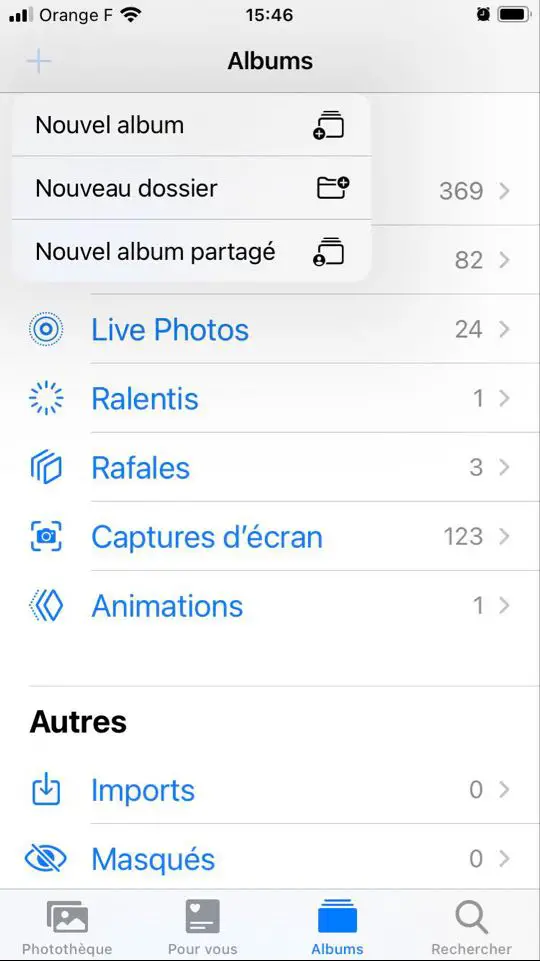
- Define the name of your new album
- Press Save
You just have to choose the different multimedia files (photos and videos) that you want to add to your new album.
Here are the steps to follow in order to add multimedia files to your new album:
- Open the App Photos on your iPhone
- Press Select.
- Touch the media files you want to add to your new album
- Tap the icon Share
- Press Add to album
- Choose your new album as the files destination album
Even once finished, you can always modify the settings of your album: you can rename it, add or delete content, reorganize your photos… You will find in this article a list of tips so always take pictures with an iPhone device.

