It is quite possible to add a animated background on an iPhone device, free of charge. Screens that move, otherwise called live are very popular lately, but you should know that they will consume a lot more energy than a classic wallpaper. An animated wallpaper can be the cause of a battery that can no longer last the day. Still, it is nice to be able to create your own live wallpapers and then be able to add them in background of his phone. Indeed, having the most personalized iPhone possible is always a challenge. Know that you can elsewhere change the theme of your iPhone as well as the police writing. Thus, you will find in this article the different steps to follow in order to create and then add an animated wallpaper on your Apple device. Good reading!
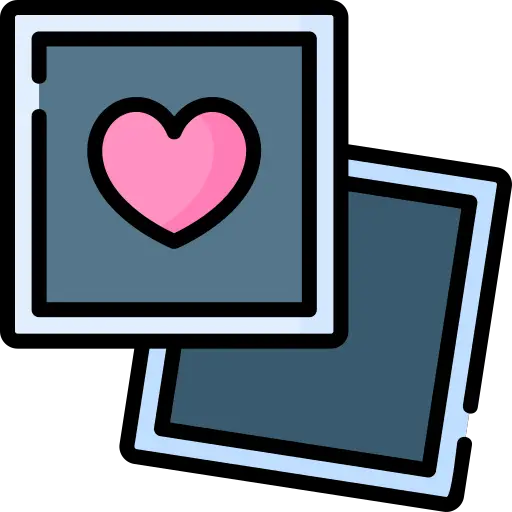
How to create a moving image on iPhone?
Several applications exist in order to create your animated images from your iPhone device. You will be able to use the application for free Motionleap by Lightricks which will allow you to select the elements you want to animate on your image with great precision of movement.
You can also download and install the application animatix which unlike the app Motionleap by Lightricks is pay. This application is as complete as it is effective, and will allow you to have access to a wide range of choices in terms of animation effects. You can indeed benefit from many quality features.
The steps to follow in order to add an animated wallpaper on iPhone
To incorporate your animated wallpapers, it will not be enough to modify your wallpaper in a classic way: the wallpaper will not animate. You will indeed need to download a third-party application. Here are the steps to follow in order to add a moving wallpaper to your iPhone device:
- Download the app Into Live so you can turn your videos into Live photos
- Install the app Into Live on your iPhone
- Open the app Into Live
- Open your video in the app Into Live
- Press Create top right
- Select No repetition (otherwise the app will become paid)
- Wait while the process takes
- Press Save Live Photos (the photo is saved in the film of your iPhone, directly accessible from the app Photos)
- Select the animated image in the app Photos
- Incorporate your image as a wallpaper
Your wallpaper will come alive as soon as you keep it pressed.
-

