It is quite possible to block a contact WhatsApp on a device iPhone. Indeed, if you no longer want to be bothered by a particular number and no longer receive calls or messages on WhatsApp, then you will have to block this contact. Once blocked, you will no longer be able to see the status updates of the contact in question. It will then of course be possible to unblock this contact at any time. So you will find in this article how to block and unblock a contact on WhatsApp as well as the steps to follow to block unknown number on WhatsApp. Good reading!
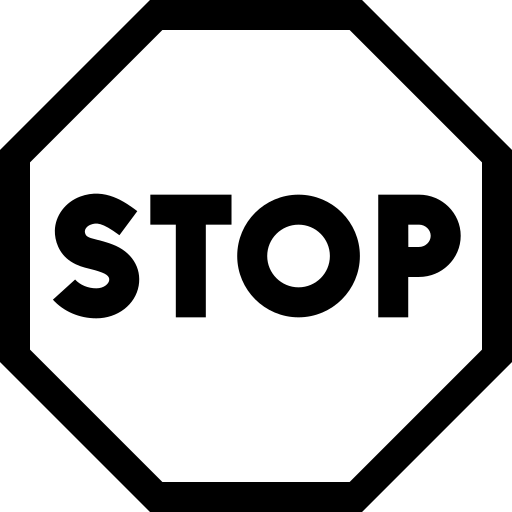
The steps to follow in order to block a contact on the WhatsApp application
First of all, you have to differentiate between a contact and unknown number. A contact, as the name suggests, is part of your contact list. The number is therefore listed in your iPhone contact list. A number unknown as for him, is not part of your repertory. So you do not necessarily know the owner of the telephone line.
Here are the steps to follow in order to block a contact on the app WhatsApp:
- Open the application WhatsApp directly from your iPhone
- Press More options (which is materialized by three small green dots)
- Enter the game Settings
- Press Account
- Press Policy
- Go to Blocked contacts
- Tap the character icon with a + lying on his left
You just have to search or select the contact (s) you want to block and prevent contacting you by messages or calls.
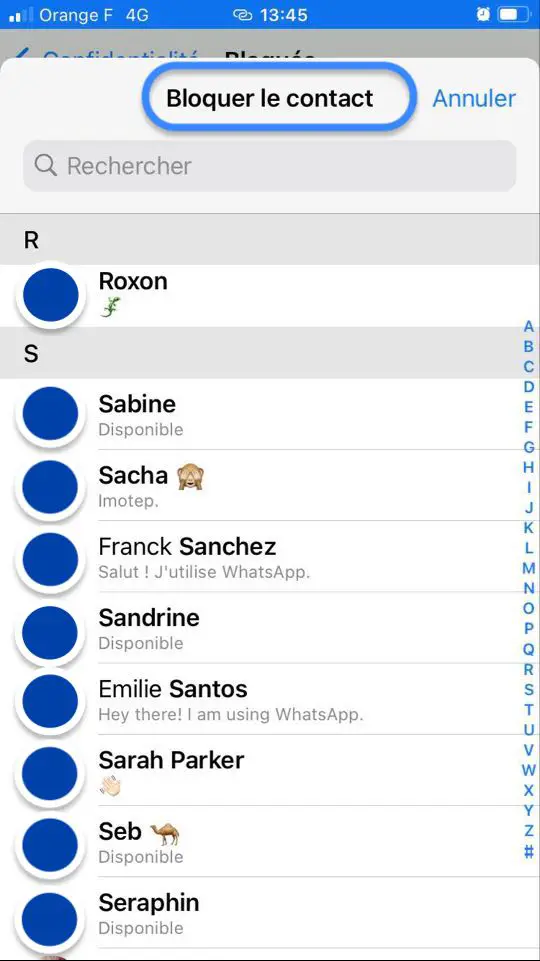
For block a contact on WhatsApp, you can also open a chat with the contact you want to block, press More options then Block ou Report and block.
You can also tap the name of the contact you want to block directly from the chat window and tap Block.
The steps to follow in order to block an unknown number on WhatsApp
If the number you want to block is not in your directory, proceed as follows:
- Open a chat window WhatsApp with the unknown number you want to block
- touch Block
- Press Block ou Report and block
How to unblock a blocked contact on WhatsApp
You may wish unblock a contact that you could have previously blocked on the application WhatsApp. Here are the steps to follow:
- Open the application WhatsApp
- Press More options
- Press Settings
- Press Account
- Press Policy
- Press Blocked contacts
You just have to tap on the contact you want to unblock. You can now receive calls and messages from this number again.
You will find in this article the steps to follow in order to block an unknown number on yourbe iPhone. If you also want block messages from certain contacts on your iPhone, you will find the answers to all your questions in this article.

