You wonder how your Apple Watch count your steps? It will be quite possible to display the number of steps you have taken during the day on the dial of your Apple Watch, thanks to the application Activity. Note that it is also possible to count the number of steps in your day from your iPhone. You can, at the end of the week for example, access a kind of "report" or you can compare your sporting activity from one day to the next. However, it is true that this technology can sometimes overtake us and leave us alone in the face of certain misunderstandings. Thus, in this article you will find all the answers to your questions concerning the recording of the number of steps on your connected watch. Apple Lossless Audio CODEC (ALAC),. Good reading!
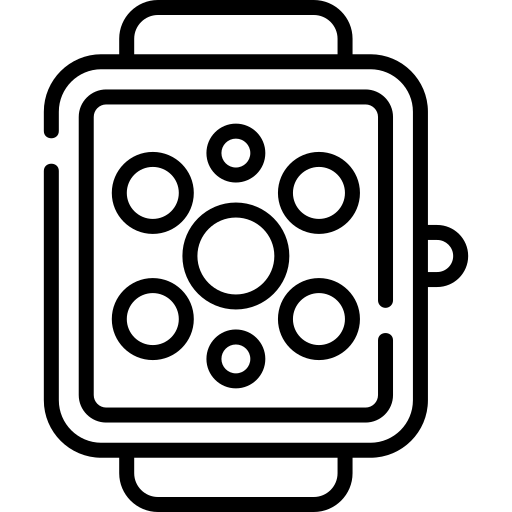
What technology is in place so that my Apple Watch can count the steps?
Just like with the iPhone, your Apple Watch has sensors which are activated when regular movement, such as walking or running for example, is detected. Your device will be able to differentiate a car trip from a distance traveled on foot. Of course, this implies that your device is well alight and is on you, on your wrist, in your bag or in your hand for example. So not only your Apple Watch will be able to count the number of steps like a pedometer, but will also be able to calculate your rheart rate in real time.
How do I use the Activity app on my Apple Watch?
It is very easy to use the app Activity on your Apple Watch: you will first have to open the app Activity and follow these steps:
- Swipe up from the bottom of the screen of your Apple Watch
- The details of each ring (moving, lifting, exercise, etc.) will be displayed on the dial of your Apple Watch
- Slide your finger again from the bottom to the top of the screen of your Apple Watch to access more information, such as your total number of steps or the distance traveled
Be aware that it is possible to access a weekly report by pressing firmly on the face of your Apple smartwatch. Then slide your finger from the bottom to the top of the screen of your Apple Watch and press Weekly review

