How do I know if a virus is present on his Macbook Air or Macbook Pro? He. your Macbook Air or Macbook Pro device may be guarded (through a virus of Trojan horse for example) or victim of another malware (malwarebytes for example) that would have entered the system of your Apple device. A virus can cause significant loss of data stored on your Macbook Air or Macbook Pro computer or slow it down or even block it. But how do you know if your Macbook Air or Macbook Pro computer is infected? And how to get rid of a virus on Mac? We explain in this article how to diagnose your Macbook Air or Macbook Pro computer in order to check that no virus is installed as well as the steps to follow to clean your Macbook Air or Macbook Pro device and permanently remove the viruses present.
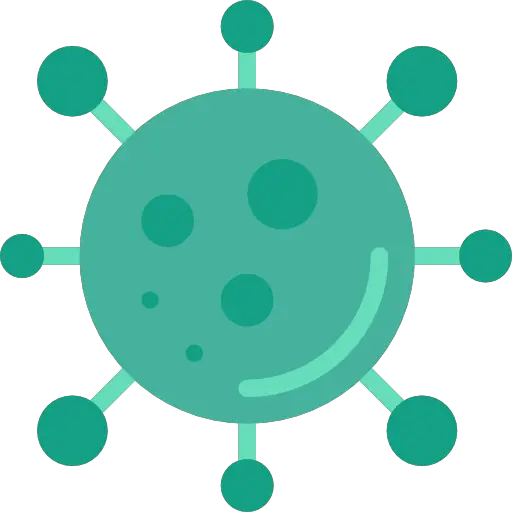
How to detect a virus (malware) on your Macbook Air or Macbook Pro computer
Your Macbook Air or Macbook Pro computer does not allow you to detect if viruses are present in your system without using an application. We have selected for you the best virus detection tools on your Macbook Air or Macbook Pro computer.
MacClean application to find and eradicate viruses on Mac
A very simple and free to find out if your Macbook Air or Macbook Pro computer is infected is to download the application MacClean. This cleaning software specially designed for Macbook Air or Macbook Pro devices and equipped with high-level protection technology will allow you to detect a virus on Mac (and of course, remove it permanently). You just need to use the three scan modes for'analyze your Macbook Air or Macbook Pro computer and scan for viruses present on your Apple device. You have the choice between quick scan, full scan or custom scan. In addition, the application MacClean supports the cleaning of junk files (internet junk files for example), which will allow you to make room on your computer Macbook Air or Macbook Pro andoptimize the hard drive space of your Mac.
The Bitdefender application, to find all viruses on your Macbook
The Bitdefender Virus Scanner For Mac will find all viruses, even those from other platforms (Windows viruses for example, because indeed there are viruses designed for all platforms and your Macbook Air or Macbook Pro computer may be infected with a Windows virus) . The software Bitdefender is totally free and is recognized in the field of computer security. You will find this software available for download on the website ofApp Store. To sum up, the application Bitdefender Protects you against viruses, hackers, ransomware and many other malicious actions that can attack your Macbook Air or Macbook Pro computer system.
HouseCall
This software is available for download from the TrendMicro. It is a user-friendly interface that gives you personalized analysis options. You have the choice between several analysis options: a quick scan, full scan or a custom scan. Thanks to HouseCall, you will not encounter any difficulties related to accounting as it is a stand-alone application independent of the browser. The application allows you to locate et neutralize threats on your Macbook Air or Macbook Pro computer.
How to get rid of a virus on your Macbook Air or Macbook Pro device
Now that the virus have been detected on your Macbook Air or Macbook Pro computer, here are the steps to eradicate them according to the virus detection software you have chosen:
MacClean
Simply detecting viruses with software MacClean is free. However, to remove them, you will have to buy the software online. Here are the steps to get rid of virus on your Macbook Air or Macbook Pro computer using the application. MacClean:
- Download the application MacClean
- Choose the option Security issue (choose the desired scan mode)
- Click on the button Scan so that the software scans for and detects potential viruses present on your Macbook Air or Macbook Pro device. The application will then give you a list of viruses detected.
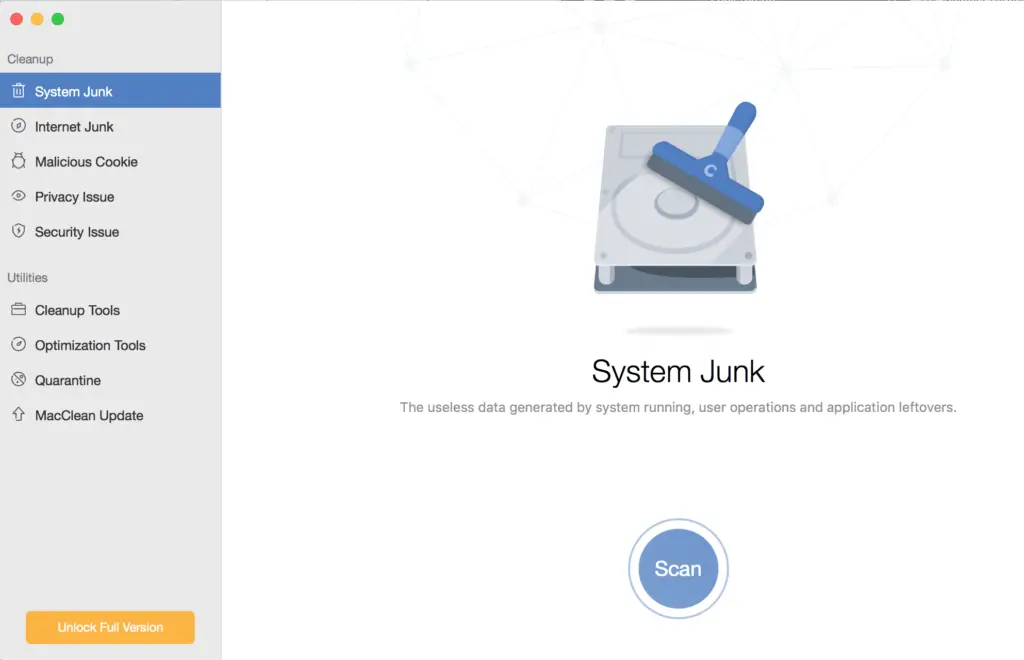
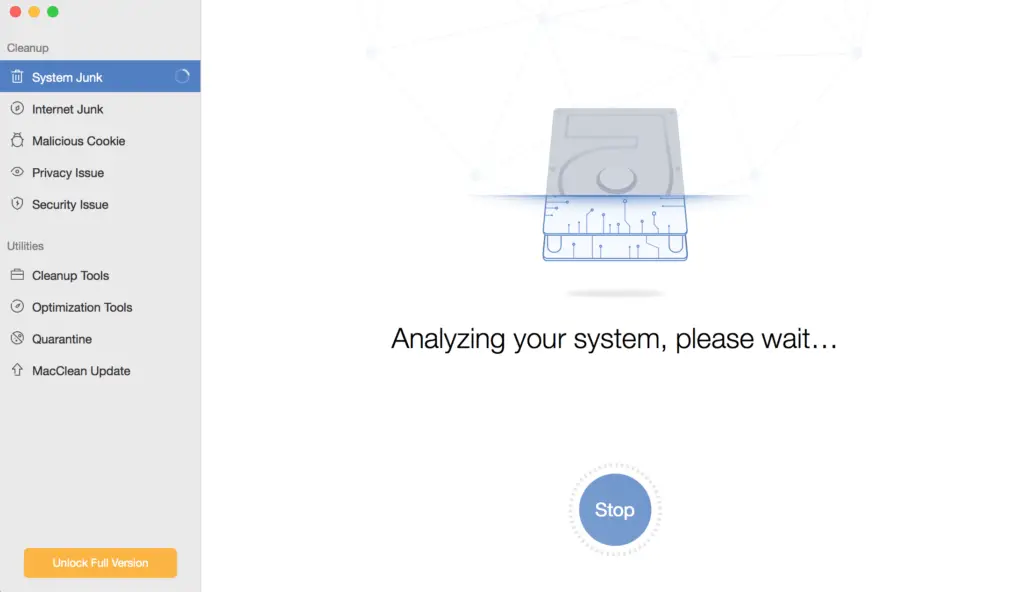
- It's up to you to delete the virus files that were detected during the scan MacClean.
Bitdefender
Here are the steps to get rid of virus on your Macbook Air or Macbook Pro computer using the application. Bitdefender:
- Open the application Bitdefender on your Macbook Air or Macbook Pro computer (use Finder if you can't find the app Bitdefender in your file Applications)
- Choose the scan for your Apple device: Complete system analysis ou Quick scan
- The various files containing viruses will then be presented to you, so all you have to do is delete them permanently, making sure you empty your computer's recycle bin.
HouseCall
Here are the steps to get rid of virus on your Macbook Air or Macbook Pro computer using the application. HouseCall:
- Download the launch program HouseCall
- Start your analysis so that the application HouseCall scans your Macbook Air or Macbook Pro computer
- Choose your scan option
You just have to delete detected files containing viruses on your Macbook Air or Macbook Pro computer

