In the event that your iPhone XR heats up without you understanding why, or that it overheats abnormally when it is in charge, you must carry out a certain number of checks. Indeed, this sudden overheating is sometimes linked to a much deeper problem with your mobile phone. This is why, in this article, you will understand the reasons why your iPhone XR heats up excessively, as well as what you can do to avoid this kind of problem.
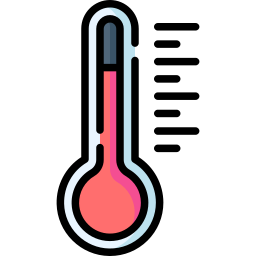
In the event that your iPhone XR overheats, restart it
Do not hesitate to restart your iPhone XR at the slightest concern. Indeed, restarting your mobile phone will allow a reset of the components, which may tire when you have not turned off and on your iPhone XR for a while. Turn off then turn on your iPhone XR then try to see if the overheating malfunction persists.
Overuse of your iPhone XR could lead to extreme overheating of your mobile phone
When you use your iPhone XR, it is better to avoid opening a large number of applications simultaneously, while opening HD video clips and playing a game for example. This kind of use could indeed lead to overheating of your iPhone XR.
Excessive temperature of your iPhone XR: avoid exposing your mobile phone to high heat
If your iPhone XR is ever in direct sunlight in a car, or simply placed on a coffee table under a hot lamp, it is quite common for it to overheat, even stop working or fail. 'switch off. Your iPhone XR is supposed to be able to operate in temperatures between -20°C and 45°C, but such temperature deviations are not advised.
Turn off power-hungry features to prevent your iPhone XR from overheating
AirDrop but also Bluetooth for example, will be two features that take a lot of energy. If you do not need them immediately, deactivate these services to avoid unnecessary overheating of your iPhone XR.
If ever the storage space of your iPhone XR is full, it could overheat
If too much data is contained in your iPhone XR, it will have trouble managing them all, and will therefore start to heat up. In this case, you will have to check the memory of your iPhone XR and then in the event that you find that there is not enough storage space, you must free up some space. You will have to save all your video clips, photos and music to storage spaces on the internet, for example. Also be sure to regularly clean the cache of the browser you use on your iPhone XR, delete all browsing history, apps you no longer use, temporary folders, etc.
Background apps are causing your iPhone XR to heat up
The various apps that run in the background on your iPhone XR, such as Instagram, Spapchat, Plans, Google Maps… will make your mobile phone work, even if they are not directly opened. They can therefore be the cause of the fact that your iPhone XR heats up. It will therefore be imperative to cut them. To do this, all you have to do is press the Home key on your mobile phone and then drag all your different tabs up.
Plastic security cases can lead to overheating issues with your iPhone XR
Plastic will be a material known for its insulating properties. This is why, if you equip your iPhone XR with shells made of this material, it will have difficulty in evacuating the hot air, and could thus begin to overheat in an unusual way. It will be better to provide you with safety shells in a different material in order to avoid this kind of problem.
If your iPhone XR ever heats up unusually, check iCloud services
It is likely that your iPhone XR is getting very hot because your mobile phone's iCloud services crashed or were interrupted during the data backup or restore process. Indeed, this kind of event can cause several difficulties with your iPhone XR, such as the fact that it overheats for example. You will then have to check the iCloud services of your iPhone XR by doing the following:
- Go to the Settings section of your mobile phone
- Go to iCloud Services
- Perform the steps that appear on your iPhone XR screen
Si your iPhone XR heats up when charging, see our article.
Abnormal overheating of your iPhone XR: a reset may be beneficial
It is possible that resetting your iPhone XR will allow it to work better afterwards, without encountering overheating difficulties. However, be sure to copy all your data before, because after the reset, all the data contained in your iPhone XR will be lost. If the overheating malfunction of your iPhone XR continues, you must go to an Apple Store (provided with your product's warranty) or to an Apple-approved repair center.
In the event that you want other tutorials on your iPhone XR, we invite you to see the other pages in the category: iPhone XR.

