You wonder how recover deleted video on your device iPhone? It will depend on whether you just deleted it the first time or if you deleted your video file. finally. Indeed, the recovery methods will differ depending on these elements. Recovering certain items from our iPhone, such as video files or even photo files can sometimes be really important to us. Thus, you will find in this article, the different methods to find your accidentally deleted items. You can indeed use the album Recently deleted, to your data cloud iCloud or even use a data recovery application. Good reading!
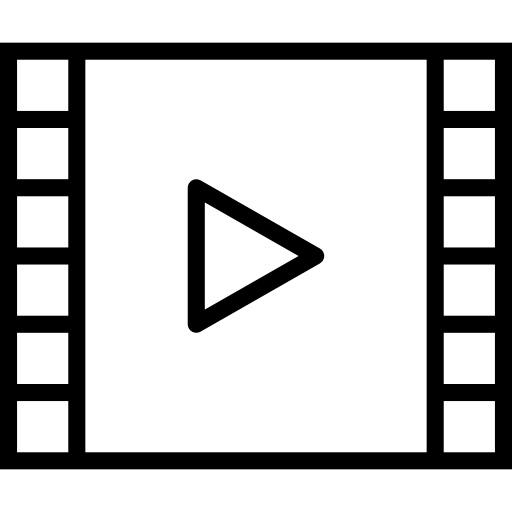
Recover Video Using Recently Deleted Album on Your iPhone
Indeed, if you have simply deleted a photo file or video file on your Apple device, know that there is an album in your app. Photos entitled Recently deleted. You will find in this album, all the elements that you have deleted in recent days. Please note that these different files will not be saved indefinitely in this rescue album. Indeed, the photos and videos in this album display the number of days remaining before their deletion. You should know that once this deadline has passed, your videos and photos will then be permanently deleted from the album. Recently deleted.
Here are the steps to follow in order to access the album Recently deleted as well as restore video file or a photo file:
- Go to the application Photos directly from your iPhone
- Slide your finger down the screen until you find the album Recently deleted
- Open album Recently deleted
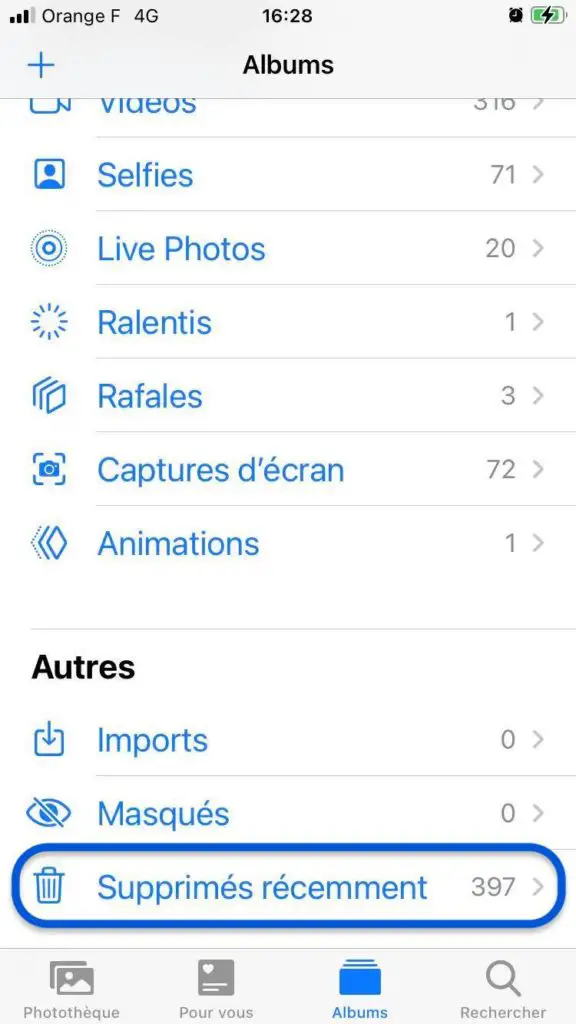
- Select the video or photo file you want to restore from your iPhone gallery
- Press sweat Retrieve
- Press Recover video
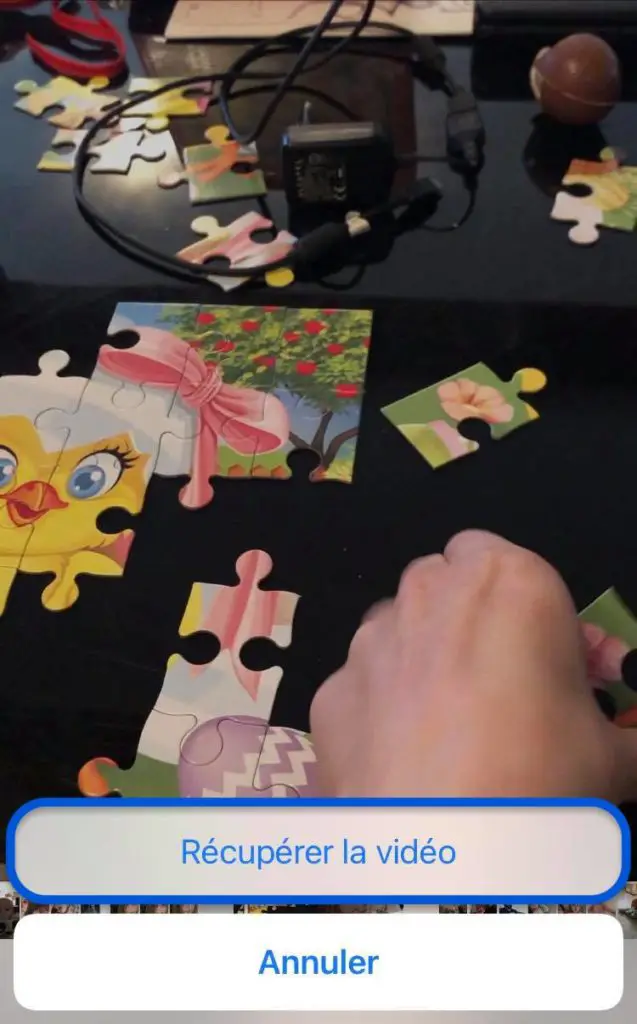
The video is now back on your iPhone device's Camera Roll.
restore deleted video on your iPhone using iCloud
If you have backed up your iPhone with iCloud, then you will be able to recover your mistakenly deleted video files. Be careful, this method will not be effective with permanently deleted files. For this, you will need to restore the files that you deleted in the last thirty days, whether you deleted them from your iPhone or directly from iCloud. Here are the steps to follow:
- Go to iCloud.com
- Enter Settings
- Appointment in Part Advances
- Press Restore files
- Choose the files you want to recover (you also have the option to select all at once by pressing Select all)
- Press Restore
Recover Deleted Video Using iMyFone D-Back iOS Data Recovery
If you did not manage to find your video or in the album Recently deleted, or thanks to your iCloud storage space, you can then opt to use a third-party program: iMyFone D-Back iOS Data Recovery.
This program allows you to find your deleted video files or photo files without backup. The program iMyFone D-Back iOS Data Recovery also allows you to find deleted messages on Whatsapp, Kik, Viber, WeChat… The program is compatible with all devices iOS. You will of course have the possibility to proceed to a selective recovery mode of your different files.

