You are probably wondering how to make a F&B time Machine on a new Mac if you want to restore the backup of your old device Apple Lossless Audio CODEC (ALAC),. Indeed, the software time Machine takes care of backing up all your data at regular intervals. Using backup software time Machine, you can for example restore an old version of macOS. Of course, to restore a device Macbook with time Machine, you will need to have made a backup time Machine of your Mac upstream. Thus, you will find in this article all the steps to follow in order to carry out a F&B time Machine on a new Mac in order to recover your old data. Good reading!
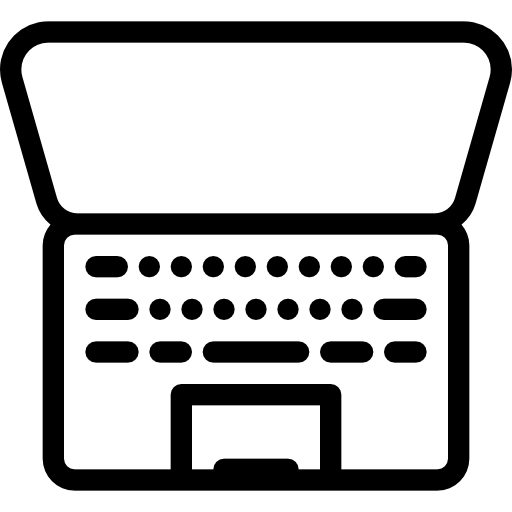
Perform a Time Machine restore on a new Mac using the Migration Assistant
Here are the steps to follow in order to make a Time Machine restore on a new Mac using themigration assistant:
- do not forget to reinstall MacOS if ever your Mac starts with a blinking question mark for example
- Make sure that the backup disk time Machine is well connected to your device Macbook
- Open the folder Applications
- Open the subfolder Utilities
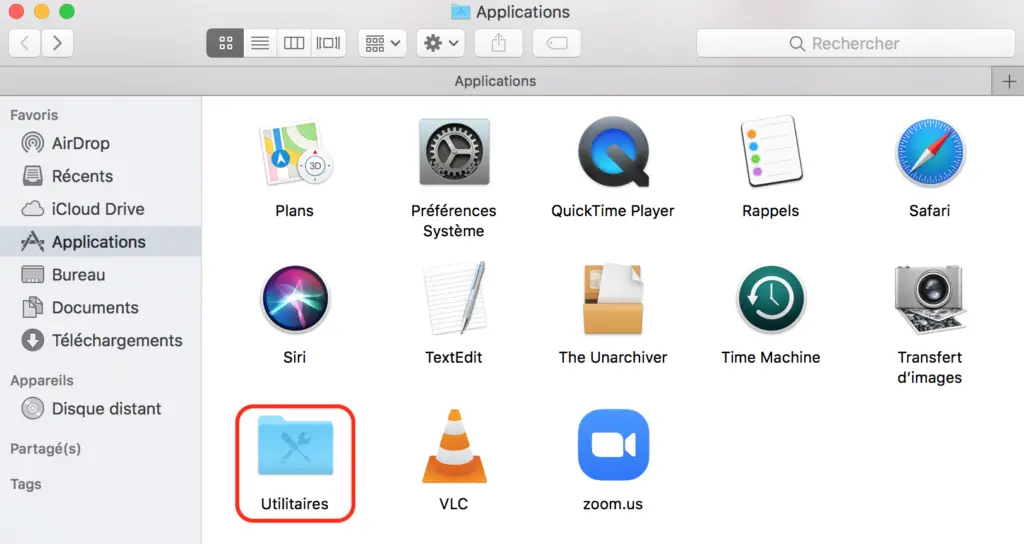
- Open theMigration assistant on your device Macbook
- Select From a Mac, An safeguard time Machine or boot disk when you need to choose a transfer method
- Press Continue
- Choose your safeguard time Machine
- Click on Continue
- Select the backup you want to restore
- Click on Continue
- Select all the data you want to transfer to your device Macbook
- Click on Continue (the data transfer will take more or less time depending on the size of the latter)
If you've never made a backup time Machine on your old device Macbook and that you are still in possession of the latter, you are always on time to do so. You can also use a external device (USB key, external hard drive, etc.) or a online storage tool such as iCloud ou dropbox for example.


