Have you just spilled some liquid on your Macbook Air or Macbook Pro computer and you are in complete panic? Watch out for bad gestures when liquid is spilled on your Mac. Above all, do not return your device Apple to extract water (or any other liquid) as we would be tempted to do. On the contrary, you will only make your situation worse. Turning your Macbook Air or Macbook Pro computer over will only spread the liquid all over the inside of your Macbook device. In this article you will find the bonnes pratiques to save your Macbook Air or Macbook Pro computer from drowning. You will also have to take care to keep certain liquids that can be harmful from your Macbook Air or Macbook Pro computer. Good reading!
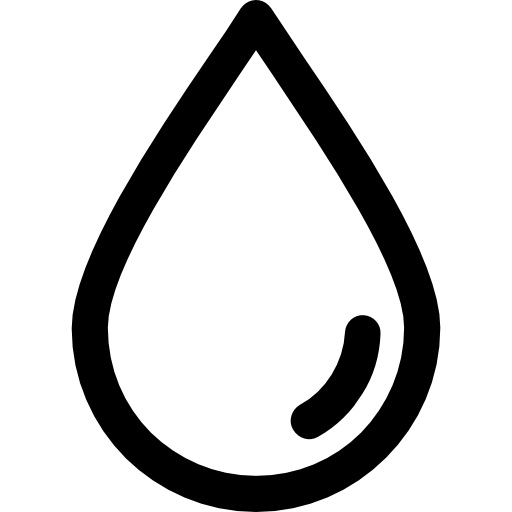
What happens if I pour a drink on my Macbook computer?
Warning, some fluids are more harmful than others. In number 1, the cola! Do not absolutely avoid near your Macbook Air or Macbook Pro computer. Indeed, being very sweet, it is also very abrasive. It will oxidize the components of your Macbook Air or Macbook Pro computer at the speed of light. In general, all sugary or alcoholic liquids will form some sort of clot which will damage the components of your Macbook Air or Macbook Pro computer. Also, be careful never to spray any product directly on the screen of your Macbook Air or Macbook Pro computer.
When liquid is spilled on top of your Macbook Air or Macbook Pro computer, then there is a risk to it. keyboard or charging connector. If your Macbook Air or Macbook Pro computer falls into a container of water (a sink, a bathtub, a basin, a swimming pool ...) it will be the motherboard as well as theécran which could be severely damaged. Products aerosols projected directly onto the screen may also cause a failure in the keyboard from your Macbook Air or Macbook Pro computer. Indeed, micro droplets can infiltrate your device, depending on the amount used.
Turn off my Macbook Air or Macbook Pro computer as soon as it comes into contact with liquid
If your Macbook Air or Macbook Pro computer comes in contact with any liquid, turn it off immediately and unplug the (if it is connected to the mains). Also disconnect all connected external devices (keyboard, printer, USB key, external hard drive, etc.). If your Macbook Air or Macbook Pro computer was turned off when it came into contact with liquid, you should not especially not try to turn it on again. Turning it back on may cause a short circuit and severely damage your Macbook Air or Macbook Pro computer. Wait a day or two before turning your Apple device back on.
If the fault persists, it is recommended toopen your computer Macbook Air or Macbook Pro for disconnect the battery et remove the connector. Do not try to dry the components with a hair dryer, you risk melting them or further damaging your Macbook Air or Macbook Pro computer.
If again, the failure persists, you will have to take your Macbook Air or Macbook Pro computer to a professional technician so that he establishes a in-depth expertise and then gives you the steps to follow.
We advise you this article in the event that your Macbook Air or Macbook Pro computer no longer starts up.

