Your iPhone XS may be lagging and not be as efficient as it was when it started. It will therefore be imperative to identify the reason for this slowness on your phone, in order to be able to act accordingly. You will see that several factors can cause this kind of problem. This is why, in this article, we will explain to you why your iPhone XS is lagging but also the procedure to follow to give your phone a second life so that it can work optimally again.
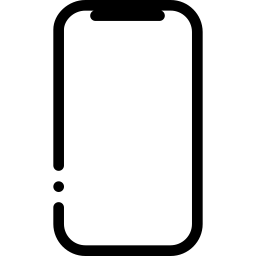
Restart your iPhone XS if your mobile is lagging too much
The first thing to do if your iPhone XS is slow will simply be to restart your phone. Turning your device off and then back on may resolve some operating issues. You can force restart your phone if it refuses to shut down.
iPhone XS Slow Problem: Your Device Storage Is Surely Full
Do not hesitate to empty your iPhone XS so as to restore speed and fluidity. Indeed, the more information you store (videos, photos, sounds, applications, etc.) on your iPhone XS, the more data it will have to process, which could significantly slow down its operation. To optimize the performance of your iPhone XS, you will need to keep at least 1 GB of free space. If the available storage space of your iPhone XS is going to be less than 1 GB, your phone will start to be very slow because the iOS system implements actions to regularly make room in order to be able to add additional content.
If your iPhone XS is lagging, avoid using multiple software and apps at the same time
It is quite possible that the slowness problem of your iPhone XS is related to an overuse of your apps. Indeed, your iPhone XS is not designed to be able to work optimally on a large number of applications at once. Be sure to close most of the apps you don't use and focus on one or two apps. If too many applications are used at once on your iPhone XS, they will take a long time to load, open and respond to different commands.
If the internet connection is lagging on your iPhone XS, make sure it is connected to a reliable network
If the Wi-Fi network is choppy or not efficient, it is normal for your iPhone XS to lag and struggle to open web pages and then load content. If possible, switch back to your cellular data or connect to a more reliable Wi-Fi network.
In the event that your iPhone XS is slow since the update, check the compatibility of your phone with the most recent version
It is possible that your iPhone XS has started to lag due to the latest update installed on your phone. If so, your iPhone XS may not be recent enough to support all the features of the latest system version. If this is the case, updates will be discouraged because your iPhone XS will have trouble running the operating system which will have become more demanding than in the previous version.
Your iPhone XS is too slow: planned obsolescence?
You have certainly not escaped the rumors of planned obsolescence from Apple, according to which the famous electronic manufacturer would have voluntarily slowed down the old models of iPhone in order to encourage the consumer to buy a newer one. It is in fact quite simply the manufacture of the battery: older batteries will not be designed to be able to withstand temperatures that are too cold or, on the contrary, too hot. Thus, your phone could turn off suddenly. The processors of older iPhone models therefore operate at a lower speed than the newer models that you can buy on the market today.
Reset your iPhone XS
As a last resort, you can always reset your iPhone XS. However, be sure to have generated a backup of your phone because all the settings and your information will be permanently lost.
The battery status of your iPhone XS
It is completely normal that over time, the battery of your iPhone XS is less efficient than when it started. So check that the battery of your iPhone XS is still in working order. If it reaches the end of its life, the performance of your iPhone XS will be reduced and consequently, your phone will be slower.
How to increase the speed of your iPhone XS?
If your iPhone XS has become too slow due to a lack of available storage, you will be able to free up space on your phone by generating online backups on external backup software such as iCloud or even DropBox for exemple.
Si your iPhone XS bug, do not hesitate to read our article.
Updating your iPhone XS regularly will help keep it going, provided your phone model is able to support the new system version.
It will also be advisable to disable automatic background processes, which can significantly slow down your iPhone XS. You can delete this data by going to your iPhone XS settings, from the Cellular network options. Call Apple service if your iPhone XS slow issue continues.
If you are ever looking for other information on your iPhone XS, we invite you to explore the tutorials in the category: iPhone XS.

