Your iPhone 7 may overheat while charging. Indeed, several elements will be able to lead to this phenomenon of increased temperature on your phone, which could damage your iPhone 7 in the long term. We will then detail in this article what can cause your iPhone 7 to overheat unexpectedly and of course what is the technique to avoid this kind of event.
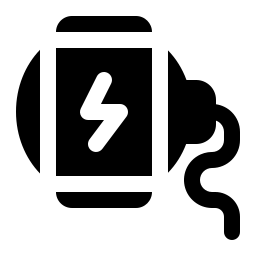
In the event that your iPhone 7 gets too hot when charging, stop using your phone
When you use your iPhone 7 during the charging phase, for example when you use your iPhone 7's GPS while charging it while driving, your phone will have difficulty supporting charging and managing location information simultaneously , hence the increase in temperature of your device. The same goes when you use the different applications on your iPhone 7 at the same time that it is charging.
Is your iPhone 7 battery still good?
Be aware that all rechargeable batteries are consumable components that will lose their effectiveness over time. The more you use your iPhone 7, the shorter its battery life will be. When it reaches the end, it will start to heat up much more than usual. So make sure your iPhone 7 battery is still in good working order.
Temperature problem with your iPhone 7 while charging: is the charger or adapter used approved by Apple?
A number of unapproved chargers could cause damage to your iPhone 7. Indeed, very often, they do not respect the charging rules for your phone (the number of amperes, the frequency, the mains voltage, the output voltage…). In this case, your iPhone 7 will start to heat up unusually. In the long term, this kind of chargers or adapters could damage your iPhone 7. Be careful to always bring Apple-approved chargers and adapters to avoid this type of problem. In addition, when the charger is no longer functional, it can also be the cause of your iPhone 7 overheating.
Your iPhone 7 overheats for no reason when it is charged: protective cases
It is likely that you have recently acquired a protective shell to protect your iPhone 7. If this is the case, it is possible that the protective shell you use for your iPhone 7 is made of plastic or silicone, which which will promote a feeling of heating during the charging phase of your phone, because the plastic will remain an insulator which prevents your iPhone 7 from being well ventilated. It will also take longer to cool down. Be sure to remove such cases when charging your iPhone 7.
If your iPhone 7 continues to heat up when charging, try rebooting your device
You can always try to reset your iPhone 7 to the factory settings in the event that you are unable to resolve the heating issue in charge of your phone. The reboot process is to be done once all of your information has been properly saved.
In the event that you are looking for other tutorials on your iPhone 7, you can browse the tutorials in the category: iPhone 7.

