It is quite possible to take a 360 photo with an iPhone device. Indeed, shooting at 360° has become widely democratized in recent years and has thus appeared on telephone devices iOS. THE panoramic photos offer the possibility of capturing the entirety of a rather imposing landscape, something which would not be possible with the classic mode of the camera of your iPhone. You will then be able to capture the environment located all around the camera of your iPhone device. In addition to the iOS panoramic mode, there are now many applications, free and paid, so you can take 360 ° photos on your iPhone device. Thus, you will find in this article the steps to follow in order to take a 360 ° photo directly from your iPhone. Good reading!
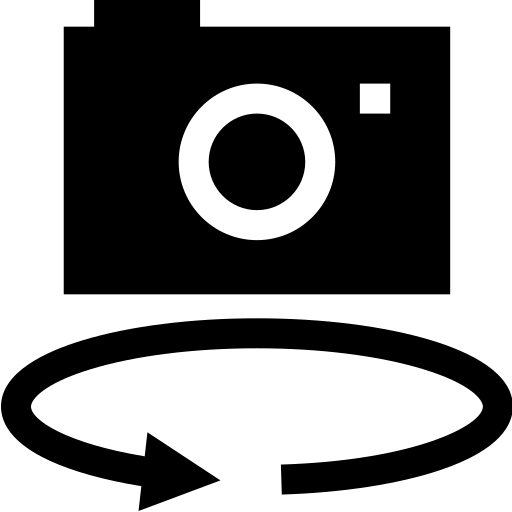
Take a 360 panoramic photo directly from an iOS device
Here are the steps to follow in order to take a 360 ° snapshot on an iPhone device:
- Open the app Photos directly on your iPhone
- Swipe your screen to the left, swiping through the different modes until you find the panoramic mode called PANO on your iPhone
- Choose the direction of your panorama (start it from left to right or vice versa) by pressing the white arrow twice until you find the right direction for your panorama
- Press the take photos button
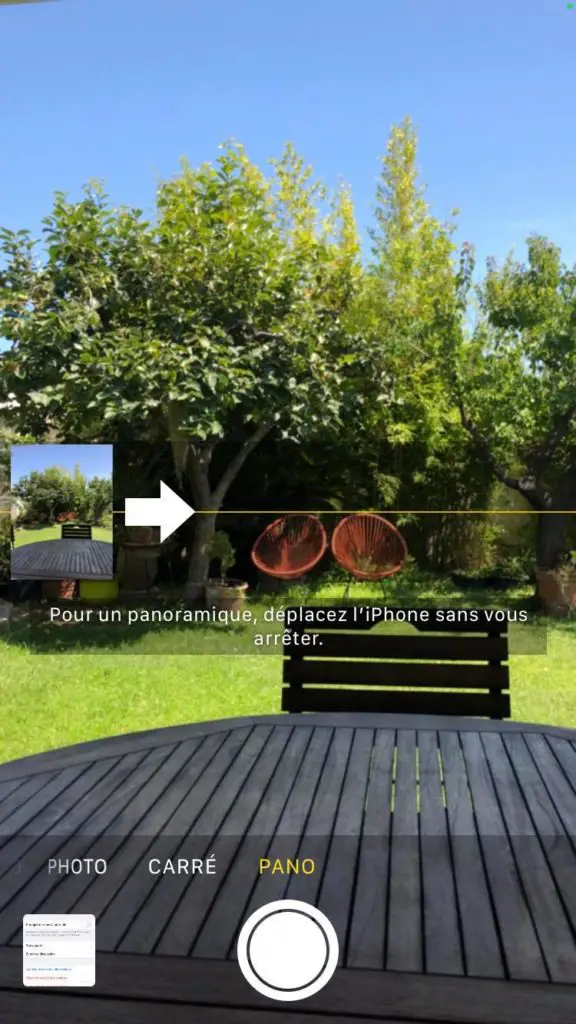
- Move your iPhone delicately and as regularly as possible without giving the slightest jerk: if you move too much, the photo will not be clear and will have level errors visible to the naked eye. Ideal for taking pictures in panoramic mode is the use of a tripods. If you do not have such equipment, try to hold your iPhone device firmly near your chest to avoid tremors as much as possible.
- Push the button Stop when you want to stop taking 360 ° photo

Your 360 ° panoramic image will then be saved directly to your iPhone camera roll, available from the app Photos.

