Your iPhone 11 bug and you can no longer use it to call, send messages or to browse the Internet for example? Many users turn out to be confronted with the same problem. A number of problems will turn out to be benign, and will simply be repairable. However, some bugs may be present with your iPhone 11 because a much deeper problem is preventing your phone from working properly. This is why, in this article, you will see why your iPhone 11 bugs as well as what you need to know to make your laptop work properly again.
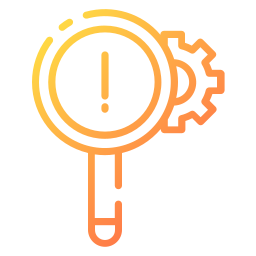
If ever your iPhone 11 bugs on its own, you have to start by restarting your laptop
Sometimes your iPhone 11 does not have time to load all the information essential to its proper functioning when it proceeds to the start-up phase. This will sometimes cause operating bugs during its use. Turn off and then turn on your iPhone 11 to see if these bugs remain.
Force Restart Your iPhone 11 If It Doesn't Respond
If ever you cannot turn off and then turn on your iPhone 11 because it no longer reacts at all or only partially reacts, do not hesitate to force restart your mobile. To do this, you will have to press the sound increase button and then quickly release it. You need to perform precisely the same action with the sound reduction key on your iPhone 11. You then need to hold the side button down. You must release the side button when the Apple logo appears on the screen of your iPhone 11. This method is intended to work with iOS 16, and will therefore sometimes differ in the event that you are using another system version. .
Your iPhone 11 does not work properly when charging
If your iPhone 11 is ever charging, you may encounter certain operating bugs such as the fact that you can no longer compose text messages or that your mobile phone no longer responds. These malfunctions could come from the type of charger used or the power source used. To avoid this kind of problem, always use an Apple-approved charger to power your iPhone 11.
iPhone 11 Not Working Problems: Updates
You may not be able to use your iPhone 11 well because you are using too outdated version of the system. If so, don't hesitate to update your iPhone 11. Updates will help your iPhone 11 perform at its best.
The screen of your iPhone 11 is blocked: your mobile no longer works optimally if its battery is very low
If your iPhone 11 ever runs out of battery, you will notice certain operating bugs, such as your screen jumping or freezing, applications that close automatically or even a certain slowness of action. In effect, your iPhone 11 will start rowing because the little energy available does not allow him to be effective in all the actions required of him. The best thing in this case is to stop using your laptop and put it on charge.
Reset your iPhone 11 if the problems are still there
As a last resort, it will be possible to reboot your iPhone 11 in the event that the operating bugs are found to be too frequent or make it impossible to use your mobile. This possibility will delete all the information, settings and information contained on your iPhone 11. So be sure to make a copy of your information beforehand. If the reboot process did not work, go to a repair center approved by the brand or directly to an Apple Store, provided with the warranty for your device if it is still valid.
If you ever want other tutorials on your iPhone 11, we invite you to consult the tutorials in the category: iPhone 11.

