It is possible to shrink a photo directly on a device iPhone, without having to download a third-party application on theApp Store. You can indeed, reduce the size of a photo or the resize so that it best matches your selection criteria. Note that it is also possible to know the size of an image on your iPhone and that if you want to send a photo that is too heavy, you have the option of compress your media files in order to be able to attach them to an e-mail for example. Thus, you will find in this article the steps to follow in order to shrink a photo directly from your iPhone device then we will show you the photo editing apps available to reduce the size of your files. Good reading!

How to know the size of a photo on your iPhone?
To find out the exact size of a photo file on your iPhone, you will need to follow these steps:
- Open the app shortcuts on your iPhone
- Appointment in Part My shortcuts
- Press + to create a new shortcut
- Enter Settings
- Name the shortcut (for example " Get file size")
- Press Share sheet types
- Select input file options
- Add an action Get File Details
- Enter " File size " in the field Details
- Add an action Show notification and link there to the step just above
- Open the photo file whose size you want to know
- Tap the icon Share
- Select the shortcut Get file size
You will then receive a notification with the message which contains the size of your photo.
Steps to follow in order to shrink a photo directly from an iPhone
To resize an image on an iPhone, it's easy:
- Open the application Photos directly on your iPhone
- Choose the image you want to adjust
- Press Edit
- Tap the icon to adjust your image size
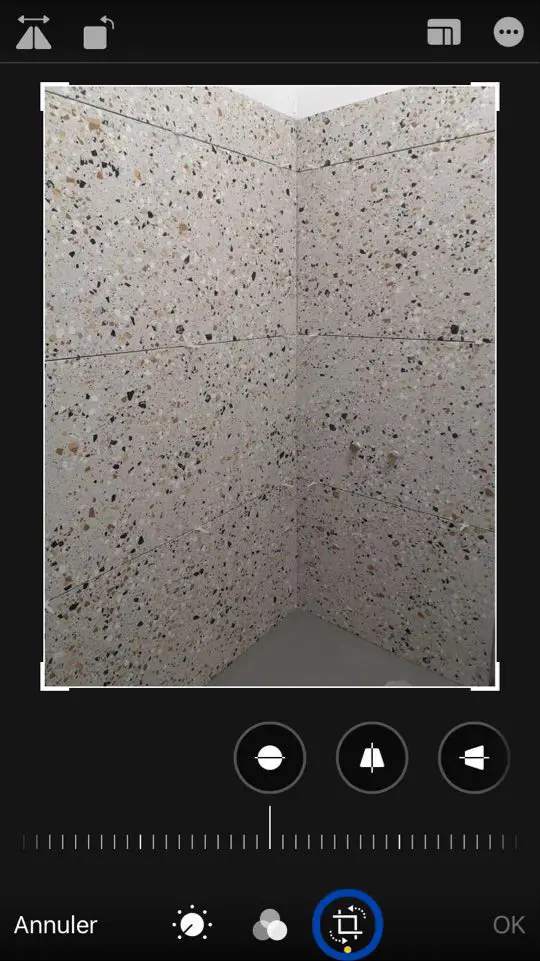
- Press the squares that frame the image to shrink your photo according to your selection criteria
- Press OK
Your resized photo is now saved to your iPhone Camera Roll.
Which application to resize pictures on an iPhone?
We have selected several applications for you to resize your iPhone photos as you wish: whether it is a matter of aesthetics, to fit them into a collage, or to send them by e-mail, you will be able to reduce the size of your images in no time. Here are the different applications that you can download and install on your iPhone, directly from the App Store:
Image size, the application to reduce or increase the size of your photos
The Image Size allows you to resize la size of your photos, images or screenshots in just seconds. You can also choose your output format by using certain units of measurement: centimeters, millimeters, inches or even pixels.
Here are the steps on how to resize a photo using the app Image Size:
- Open the photo you want to resize
- Choose the desired output size
- Crop the photo using your fingers
- Save your new resized image directly to your iPhone Camera Roll
Photo Compression, the free app to reduce the size of your files
To use the app Photo compression, you must first ensure that you give access to all your photos. You can then reduce the size of your files multimedia to save space on your disk space. You can also compress your files without having to change their size. The software Photo compression you will benefit from an intuitive and very easy to use interface.

