It is quite possible to erase the entire call history on iPhone devices. You can also delete a specific call, which you do not want to appear in your call log. You should know that in all cases, iPhones have a number of saved calls limit call log. In addition, this history is not not kept indefinitely: it ends up being erased automatically after a certain time. Once this call history is deleted, it will no longer be possible to recover it. Thus, you will find in this article the steps to follow in order to delete call history on your iPhone. Good reading!

Delete a specific call from call log on iPhone
Here are the steps to follow in order to erase a specific calle in your iPhone call log:
- Go to the application Phone
- Push the button Recent so that the list of recent calls appears on your iPhone screen
- Push the button Edit
- Now tap the button Remove (which is materialized by a red circle with a very white in the middle)
- Confirm the deletion by pressing Remove
It is also possible to erase a call from your iPhone call log by swiping your finger to the left, directly on the call you want to disappear, then confirming on Remove.

The steps to follow in order to erase the entire call history on iPhone
Here's what to do if you want to delete the entire call history on your iPhone device:
- Open the application Phone directly on your iPhone
- Press Recent
- Once the recent calls list is displayed on the screen, press Edit
- Then press Clear
- touch Delete all calls
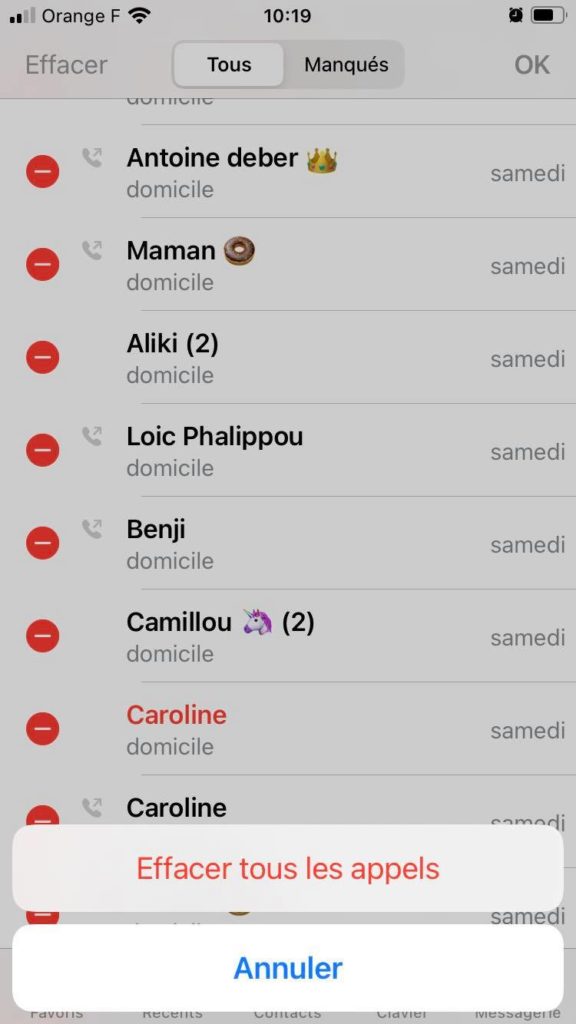
All of your call history in the call log will now be deleted from your phone. You will have to repeat the manipulation each time you want to empty your call log. Indeed, any call made or received after deleting the call history will be present in the call log.
You will find in this article the steps to follow in order to block a hidden number on your iPhone, using tips within the application itself Phone.

