Removing camera noise on an iPhone device can come in handy, especially when you don't want to disturb others or when you're trying to take a photo discreetly - nothing worse than that loud, little sound. shrill to make you take your hand in the bag! Rest assured, it is quite possible to get rid of photo capture noise from Apple devices. Noise is not triggered for all types of photos: take a panoramic photo will not emit any sound for example. So, in this article, you will find the different methods available to you to remove photo capture noise from your Apple device. Good reading!

Put your iPhone in silent mode to mute the photo capture sound
Le silent mode of your iPhone device will include the fact that when capturing a photo, the sound normally emitted will then remain silent. The same will apply to the ringtone in the event of calls or messages received; only the fact of looking at your iPhone screen will allow you to know the different notifications that you have received.
To put your iphone device in silent mode, you just need to press the side button on the top side of your iphone. You will see the silent mode or the ring mode appear on your iPhone depending on the direction in which this button is activated.

Turn the volume down to maximum to remove camera noise
Turning your iPhone's volume down will also apply to your Apple device's photo capture noise. Be careful, however, because if you lower the ringtone of your iPhone device in order to remove the noise from the camera, the ringtone of incoming calls as well as the sound level of message or email notifications will also be set to a minimum and therefore , hardly audible.
Here are the steps to follow in order to decrease the volume to the maximum for remove camera noise on your device iPhone:
You can use the volume control buttons which are located on the side of your iPhone (Press up to increase the volume or down to decrease it).
Here is a second method, in case the volume buttons respond more, or if the option Using the buttons has not been activated upstream:
- Go to the game Settings from your iPhone
- Enter Sounds and vibrations
- Set manually the volume using the central bar (drag the slider to the left to reduce the sound as much as possible).
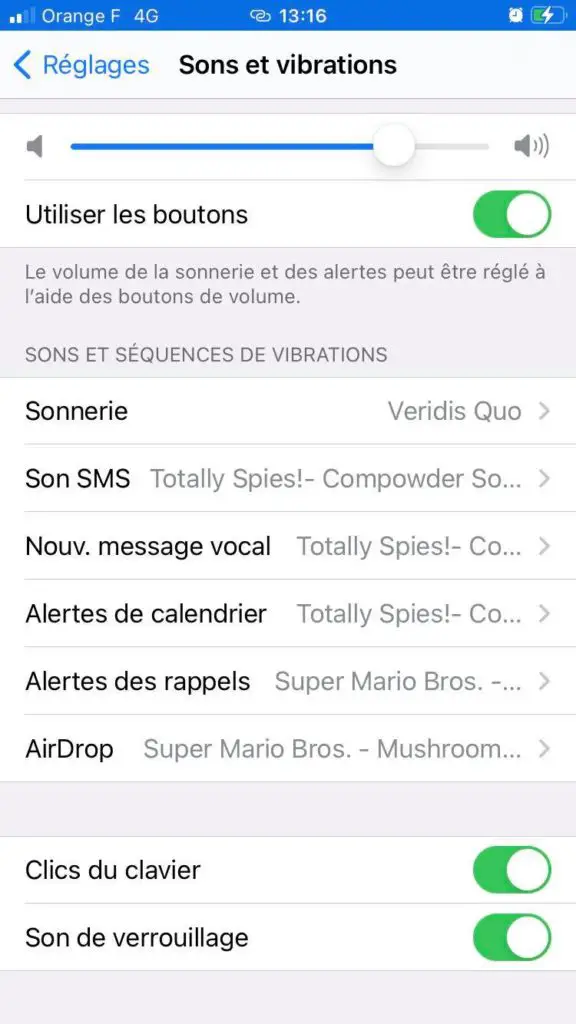
For more information, go to https://www.largo.fr/. You should also know that when your headphones are plugged into your iPhone device, no sound will come out of your device's external speakers, including your iPhone's photo capture sound. If the noise from your camera is unbearable for you, you can then connect headphones to your iPhone so that you no longer hear it (since the sound will come directly through the headphones).

