It is quite possible to block an application on your iPhone, in order to protect access using a confidential code. Thus, some applications will be locked, and only you will be able to use the apps that you have decided to lock with a mot de passe. Note that it is also possible to set up a parental control on your child's iPhone or on your own iPhone. It is also possible to download and install applications from remote parental control on your iPhone. Thus, you will find in this article all the steps to follow in order to block a application on your iPhone by locking access to it. Good reading!

The steps to follow in order to block an application on your iPhone using Screen Time
You cannot directly lock a particular application using a confidential password on the system iOS. Apple has nothing planned for this. On the other hand, you can quite use Screen Time in order to bypass this system. Indeed, the functionality Screen Time allows you to limit the time of use of some applications. This prevents your child from spending too much time on a particular application, especially on social networks, which prove to be extremely time-consuming for adolescents. Thanks to the functionality Screen Time, you can directly lock an application slightly bypassing the system Apple Lossless Audio CODEC (ALAC),, by following the steps below:
- Appointment in Part Settings from your iPhone device
- Go to Screen time
- Press App limits
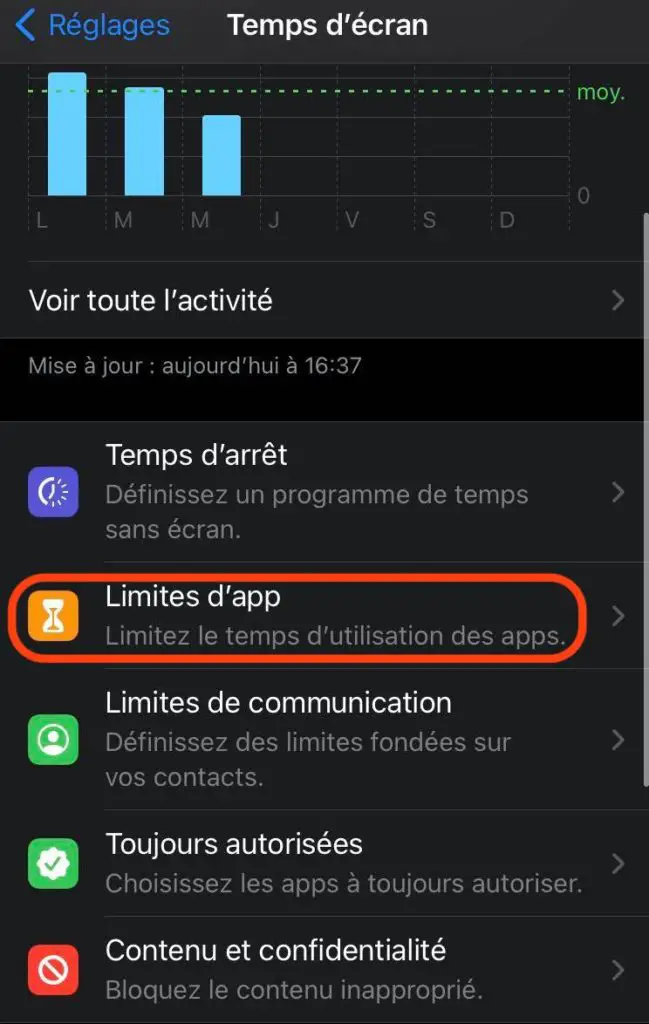
- Define a secret code (it is possible to use this security code for several devices iOS by selecting these from the list that will appear on the screen of your iPhone device)
- Press Add limit: set the time to 1mn
Thus, people who do not know the confidential code will not be able to use the applications on which the option App limits is configured. Once you have entered the password to access the application in question, the app will ask you to select a new duration of use (you will then have to choose between a quarter of an hour, an hour or the rest of the day). The small downside is that after each unlocking an app using the password, you will have to reconfigure the time limit settings in order to protect the application again.

