You have the possibility toclear Firefox browsing history on your iPhone directly from the browser page. Indeed, Firefox, like all other browsers (Google Chrome, Safari…) saves the web pages you have visited in a history. You should know that a large amount of information is recorded when you surf the web. Either it's about cookies, caches,identifiers, Passwords, contact details, offline dataD'navigation history…. If you want to keep a minimum of personal data confidential and the targeted advertisements do not target you, it is recommended to regularly erase this kind of information from your browser. So you will find in this article the steps to follow in order to delete the Firefox browsing history from your device iPhone. Good reading!
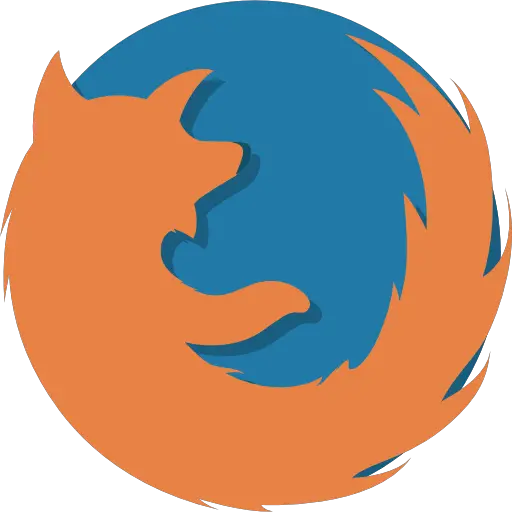
Clear entire Firefox browsing history from iPhone
Here are the steps to follow in order to delete the entire Firefox browsing history from your iPhone device:
- Open a web page using the browser Firefox
- See you in the Main Menu which is materialized by several small bars, one of which leans to the left
- Press History so that it appears on the screen
- touch Delete recent history
You just have to select time period for which you want to delete the history.
Delete a specific site from Firefox history, from an iPhone
If only one site is bothering you and you do not want it to appear in your history, then it is possible to delete only that site in question. Here are the steps to follow:
- Open a web page with Firefox
- Go to the Main Menu
- Press History
Once the list of visited sites appears on the screen, you will need to identify the site you want to disappear from the history Firefox. Once the site is identified, you just have to swipe the site in question to the right and press Remove.

