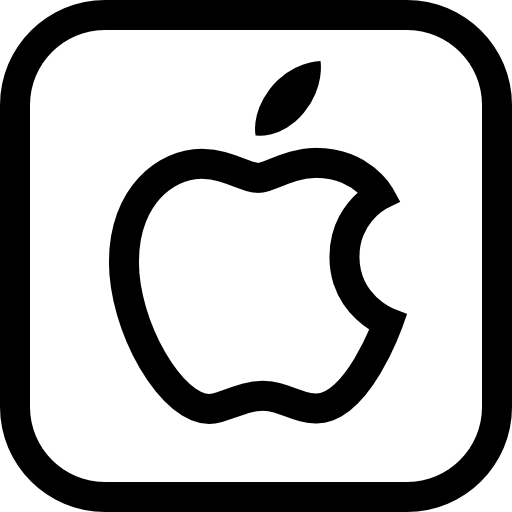
To know which version of iOS you have on your iPhone, it's very simple. Indeed, knowing the version of iOS will allow you to know whether or not system updates need to be carried out. It can also be useful for the use of certain applications. You should know that to perform an update, in the event that you realize that you do not have the latest version of iOS on your iPhone, you will need to connect to a network Wi-Fi. This is because the cellular data of your iPhones will not be powerful enough to update your iPhone system. Thus, you will find in this article the steps to follow in order to know the iOS version installed on your iPhone, as well as the process for perform the last available update. Good reading!
Know the version of iOS installed on your iPhone
Here are the steps to follow to check which version of the iOS system you have on your iPhone device:
- Appointment in Part Settings from your iPhone
- Press General
- Select Information


Perform an iOS system update
When you update your iPhone device by installing the latest version of iOS available, you should know that all your data as well as your settings will be kept in their entirety. The update does not cause any loss of data. It is still recommended that you configure your iPhone device to perform automatic backups before updating to the latest version of iOS. It is of course possible to back up your iPhone manually. Here are the steps to follow in order to update to the latest version of the iOS system on your iPhone:
- Meet you in General
- Press Software update
The screen will then display the latest version of the iOS system currently installed on your iPhone then will also offer you a update if the latter is available on your iPhone.

Automatic iOS updates on iPhone
If you don't want to have to constantly check if a newer version of iOS is available for your iPhone device, you can opt for the automatic updatee from your iPhone. To do so, nothing could be simpler: you can choose to automatically download and install the updates available on your iPhone. Here are the steps to follow:
- Go to Settings
- Click on General
- Press Software updatele
- Now press Customize auto updates ou Mises à jour automatiques
Now when an iOS system update becomes available on your iPhone, your iPhone will download and install it automatically overnight. Before proceeding with the installation, you will of course receive a notification from your iPhone, asking you to connect and good connect your device to a Wifi network so that the update can be done.

